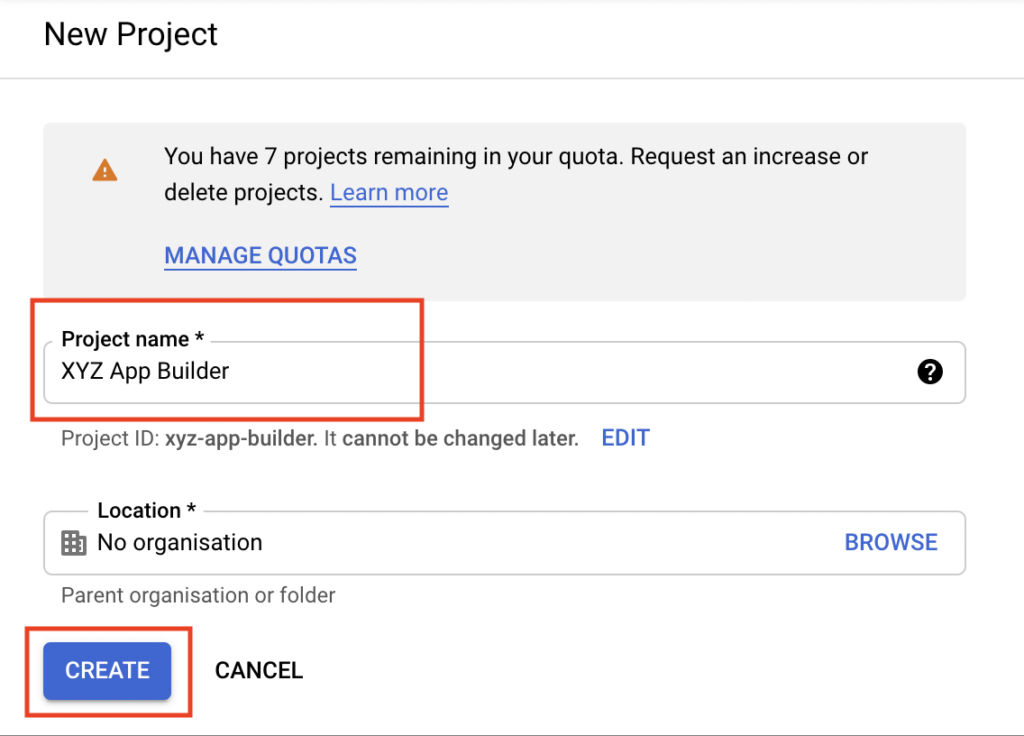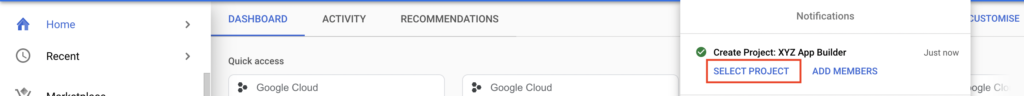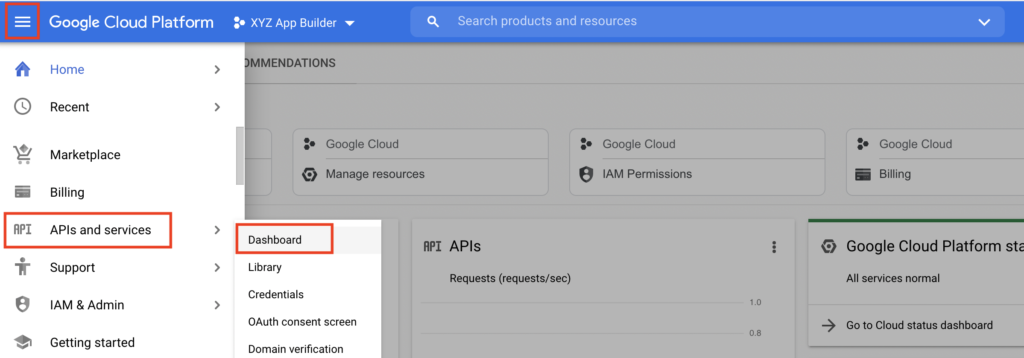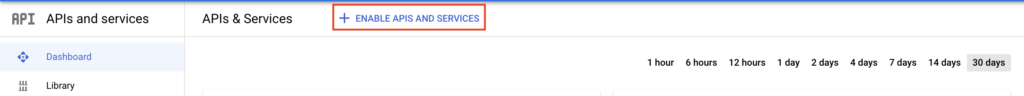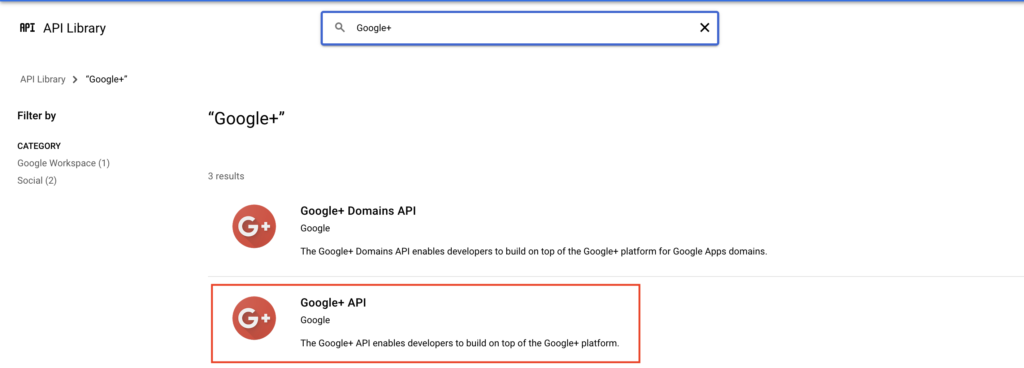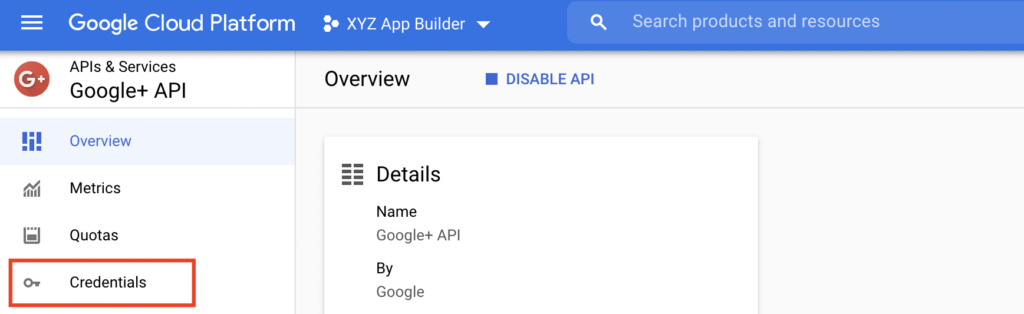This is a tutorial for how to get Google client ID & client secret for Siberian Social Auth module.
(1) Go to Google cloud console. If you haven’t used cloud console before then Google may ask you to identify your country and agree to its terms of service. Then click on “AGREE AND CONTINUE”.
Click on “Select Project” from the menu bar and then click on “NEW PROJECT”.
(2) In the Project name field, enter the name of the new project, for example XYZ App Builder and click on “CREATE”.
Now it will take few seconds to create a project and then click on “SELECT PROJECT”.