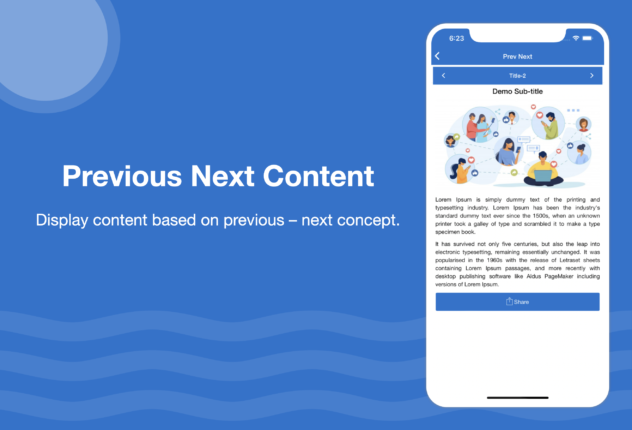Pre-purchase Goals:
Regular Pricing: 139€ with 1 Year support & updates
Pre-purchase Pricing: 99€ with 1 Year support & updates (This pre-purchase period is over, now you can’t pre-purchase it.)
Module is ready & soon available on the Siberian CMS marketplace.
— Our pre-purchase goal is to acquire 11 supporters.
— Pre-purchase period: 19th December to 31st December – 2022.
— Module demo will be ready between 10th January – 20th January 2023.
— We’re hoping to get this module released on the Siberian marketplace by the end of January 2023.
Module is available on the Siberian marketplace: https://extensions.siberiancms.com/downloads/previous-next-content-module/
The main purpose of this module is to display content based on previous – next concept. You can use this module for various purposes like quotes, tips, book chapters, stories, general knowledge etc.
Editor Module Screenshots:
Add new item: You can add a new item with title, sub-title, image URL, description, in-app-link button.
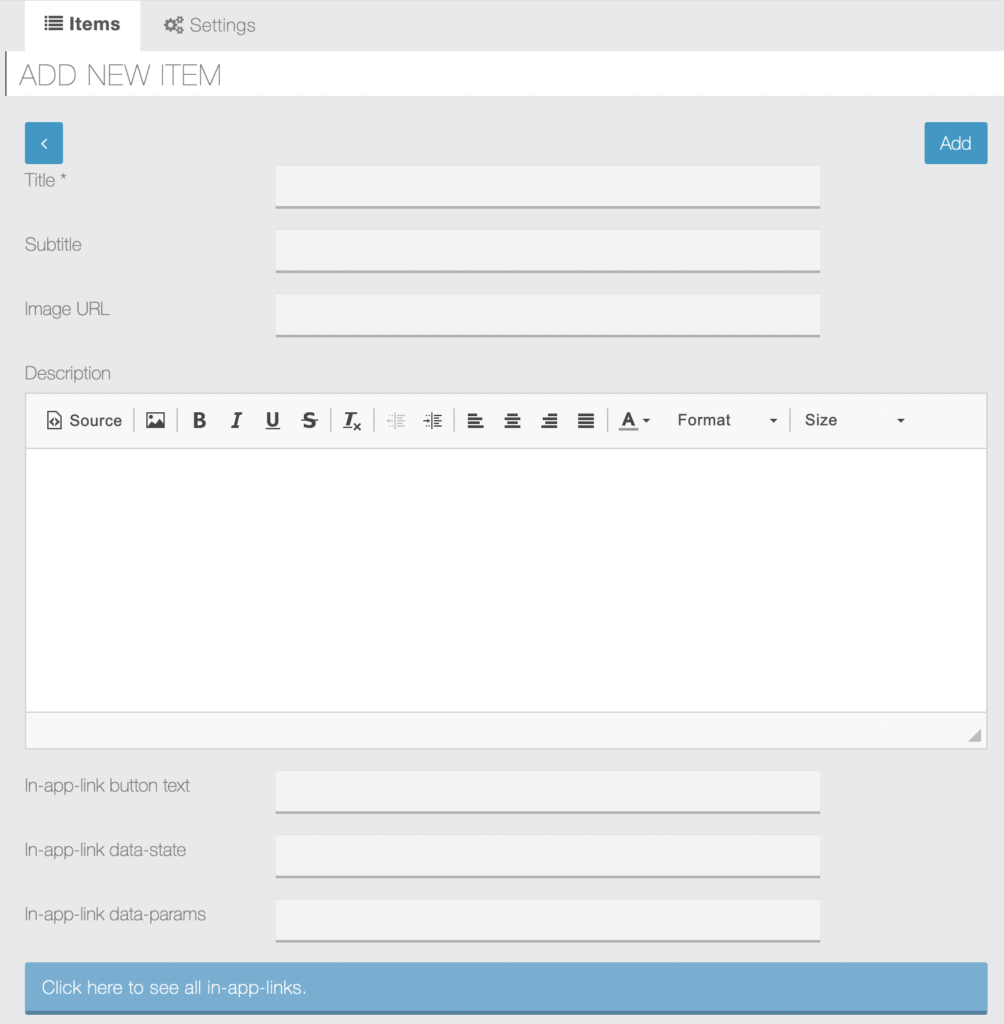
Additional comfort for customers of our Links library module:
If you have our Links Library module v1.1.0, then a link “Click here to see all in-app-links” will be shown there, otherwise it will be hidden. On click of this link, it will open a list of all in-app-links in a new browser tab, so you can easily get in-app-link data state & params.
Manage Items: You can edit, delete and reorder items using drag and drop. Items will be displayed into an app based position numbers.
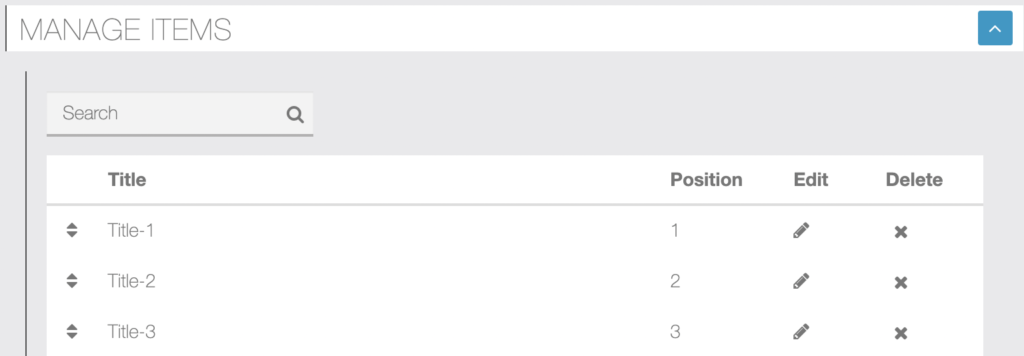
Settings: You can enable share button and set share button text. You can set text-align of a sub-title & description.
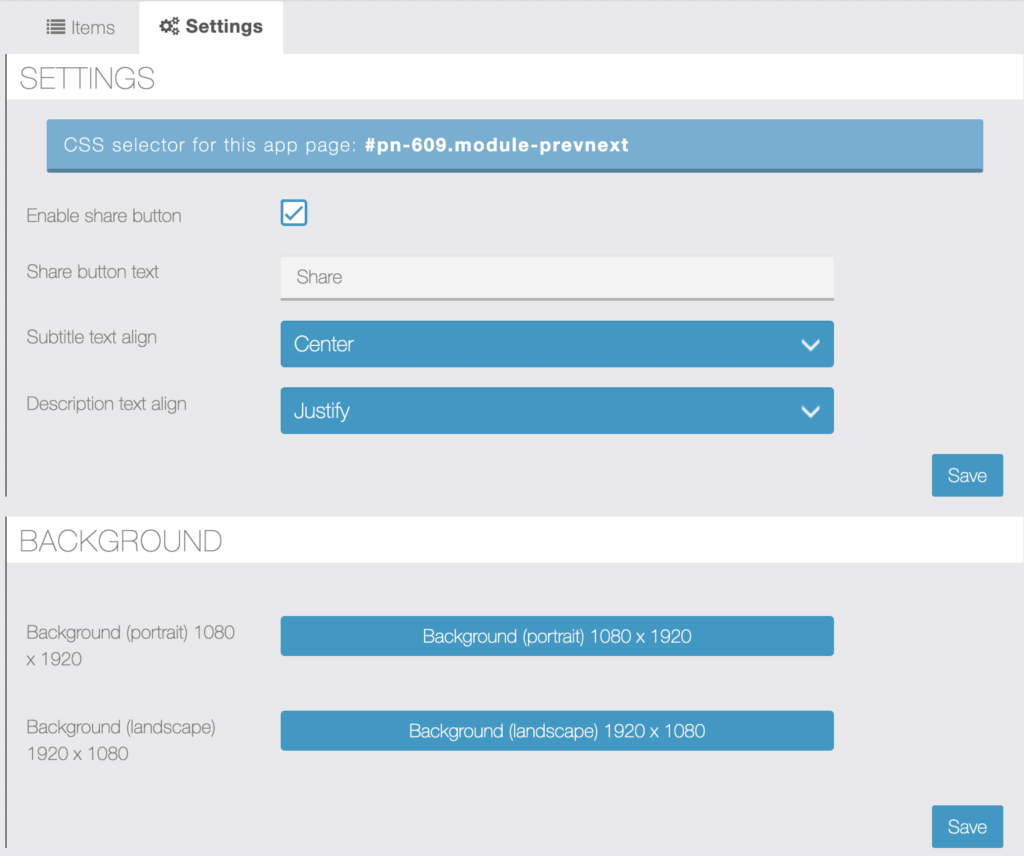
App Screenshots:
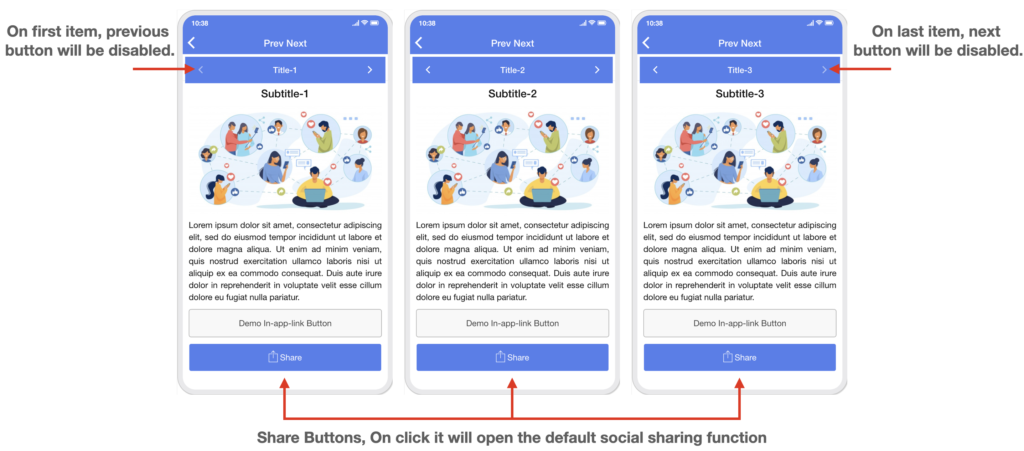
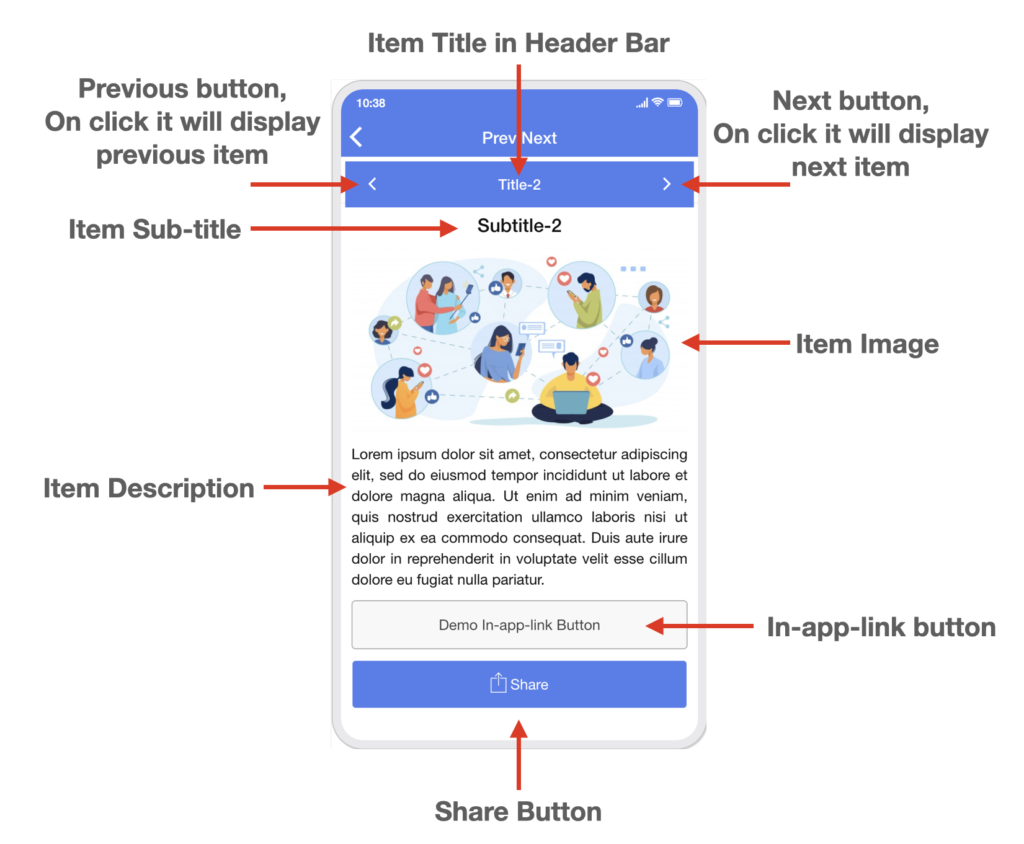
Notes:
- Title header bar will be fixed, so it will always be visible on scroll.
- Share function will share plain text only (title + sub-title + description). It won’t share image or image URL. Description text will be converted to plain text without any CK editor formatting. We’re using latest universal social sharing.
- On first item, previous button will be disabled because there’s no any previous item before the first item.
- On last item, next button will be disabled because there’s no any next item after the last item.
- There won’t be any swipe system, there will be previous & next button arrows.
Animated GIF Preview: https://shop.webvista.co.in/wp-content/uploads/2022/12/prev_next.gif