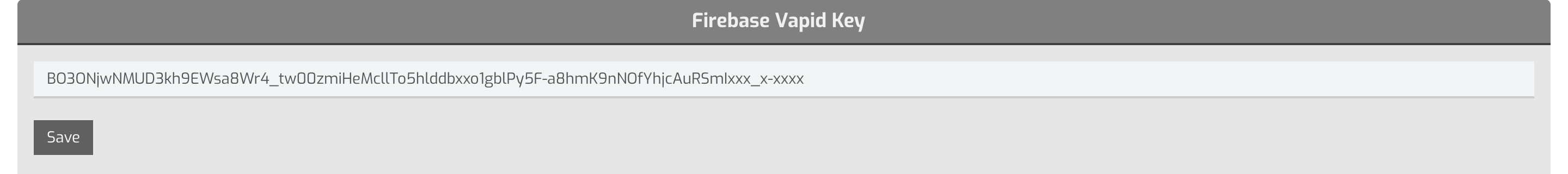Visit https://firebase.google.com and click on “Go to console” shown at top right corner.

All your Firebase projects will be displayed here. Click on the Firebase project you are using for PWA Push.
Hint: You can find your Firebase config details in Siberian Backoffice > Manage > Modules > PWA Push > Firebase Config Details Section. Here you can find your project ID to identify your project if you have too many Firebase projects.
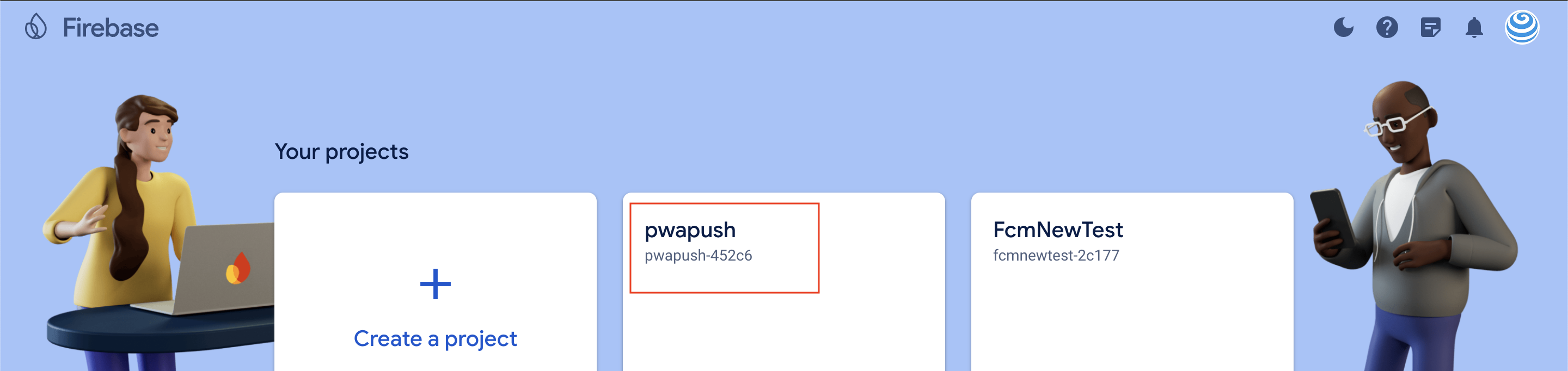
Click on the “Settings icon” and choose “Project settings“.
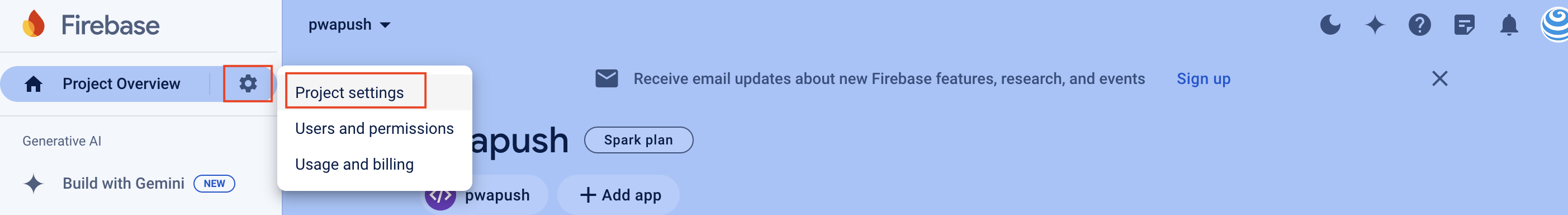
Click on the “Cloud Messaging” tab.
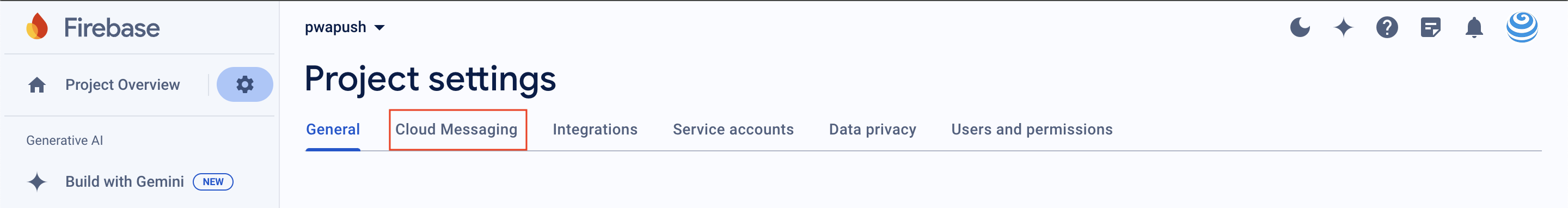
Here in the “Web Push certificates” section, click on the button “Generate key pair“.
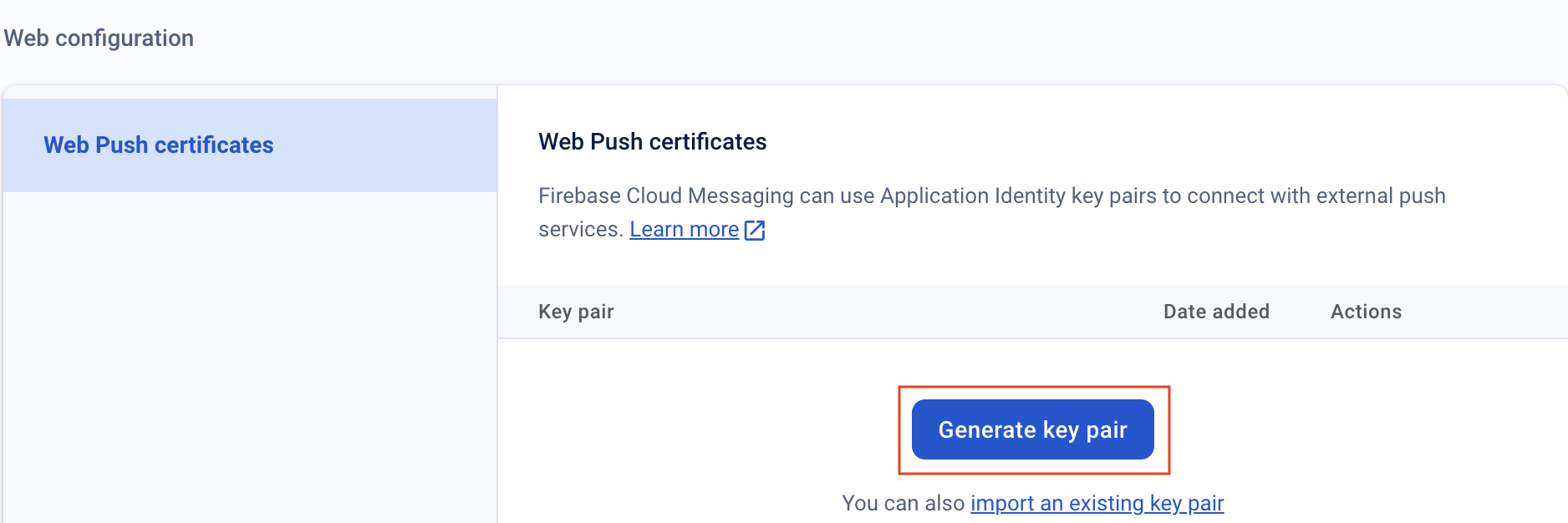
Now your VAPID key pair will be displayed there.
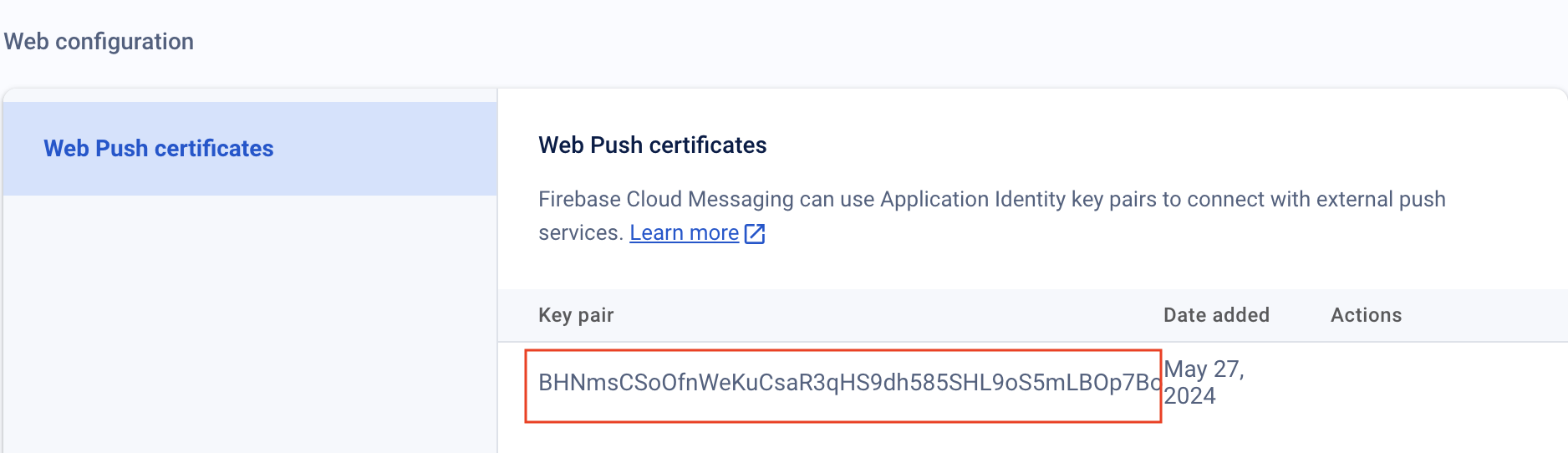
Copy and paste it into Siberian Backoffice > Manage > Modules > PWA Push > Firebase VAPID Key Section.
Note that there is no copy button available here, so you must manually copy and paste it. Usually, the VAPID public key is 87 characters long.