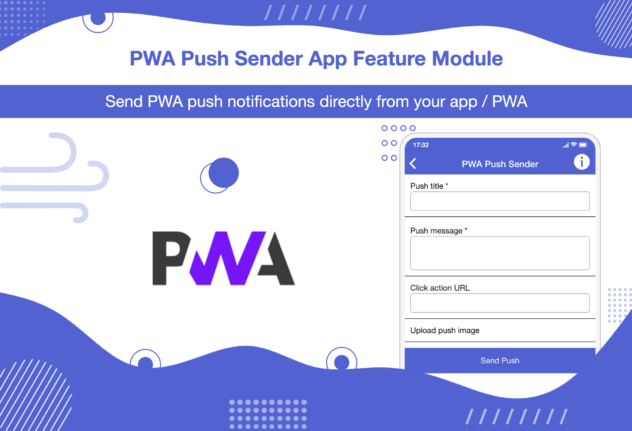This is an add-on module for the Siberian PWA Push Module, compatible with Siberian PWA Push Module v3.0.0 and above, and the Siberian PWA Creator Module v3.1.0 and above.
Launch Offer: Use the discount code PUSH20OFF to get a 20% discount.
What’s the use of this module?
By default, you can send PWA push notifications using the editor PWA push sender module and the external PWA push sender page. This is an app feature module, allowing you to send PWA push notifications directly from your app or PWA.
You can give access to this module to specific users based on their email addresses.
Screenshots:
If the user isn’t logged in, a “Click here to login” link will be displayed. Clicking on it will open the default Siberian my-account modal.
If the user is logged in but not allowed to access this feature, an access restriction info text will be displayed, as shown in the image below.
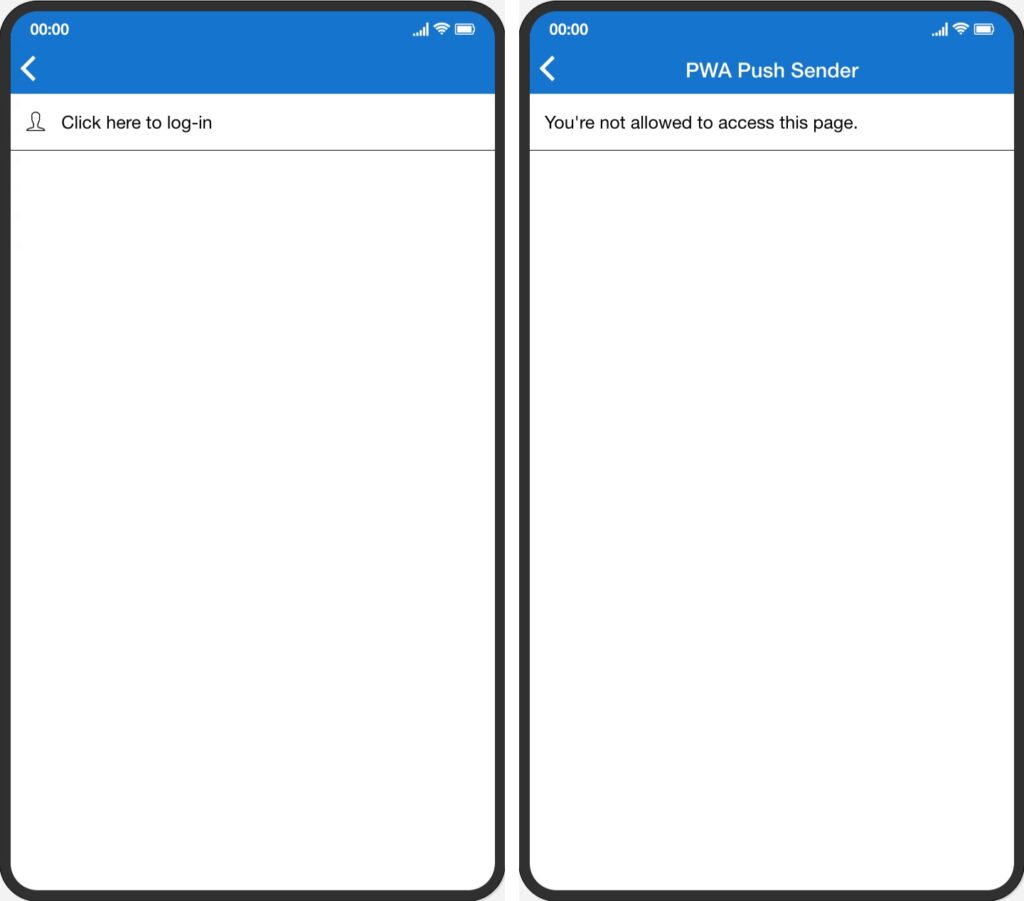
If the user is logged in and allowed to access the module, the screen below will be displayed. The user can fill in the push title, push message, click action URL, and upload a push image.
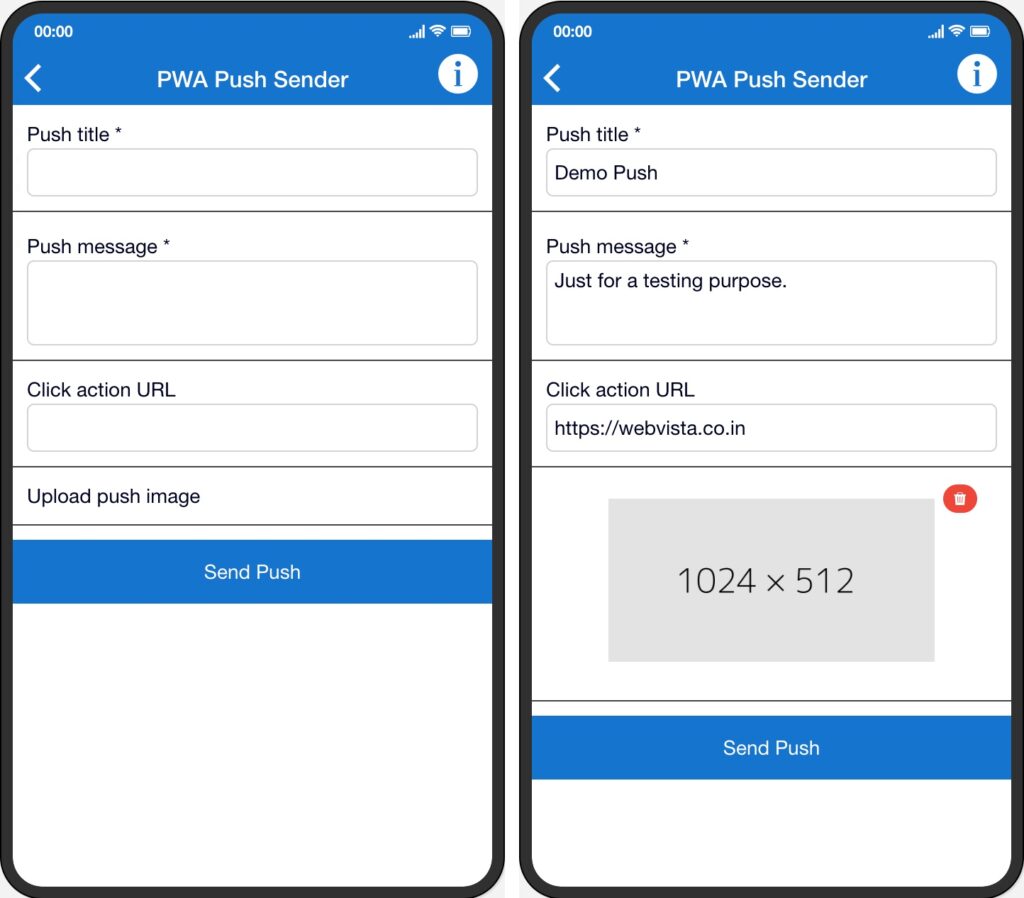
After filling in the form, click on the “Send Push” button. It will display the push sent success count and a list of the last 30 sent push messages.
Clicking on a link button will open the link in a new browser window.
Clicking on a repeat push button will auto-fill the form data.
Clicking on a delete button will display a confirmation dialog and on confirmation, it will delete the push record.
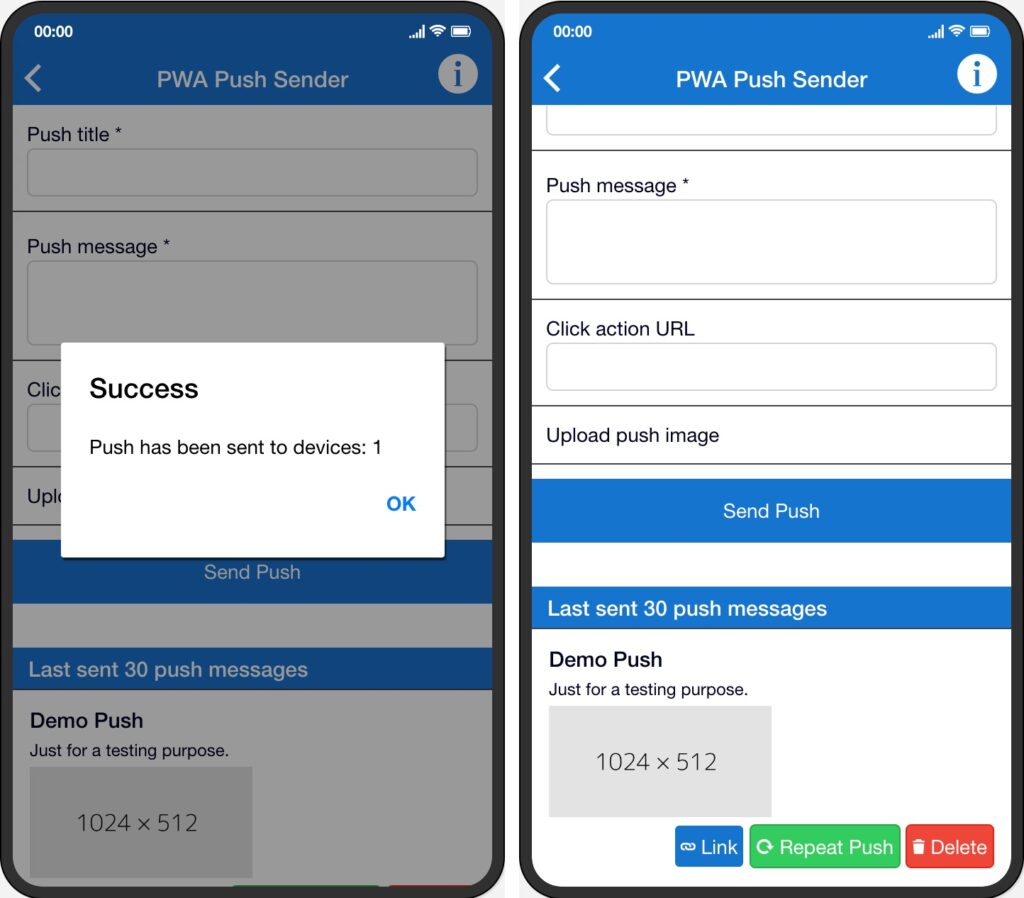
Clicking on the top right info button will display an information modal screen, as shown in the image below.
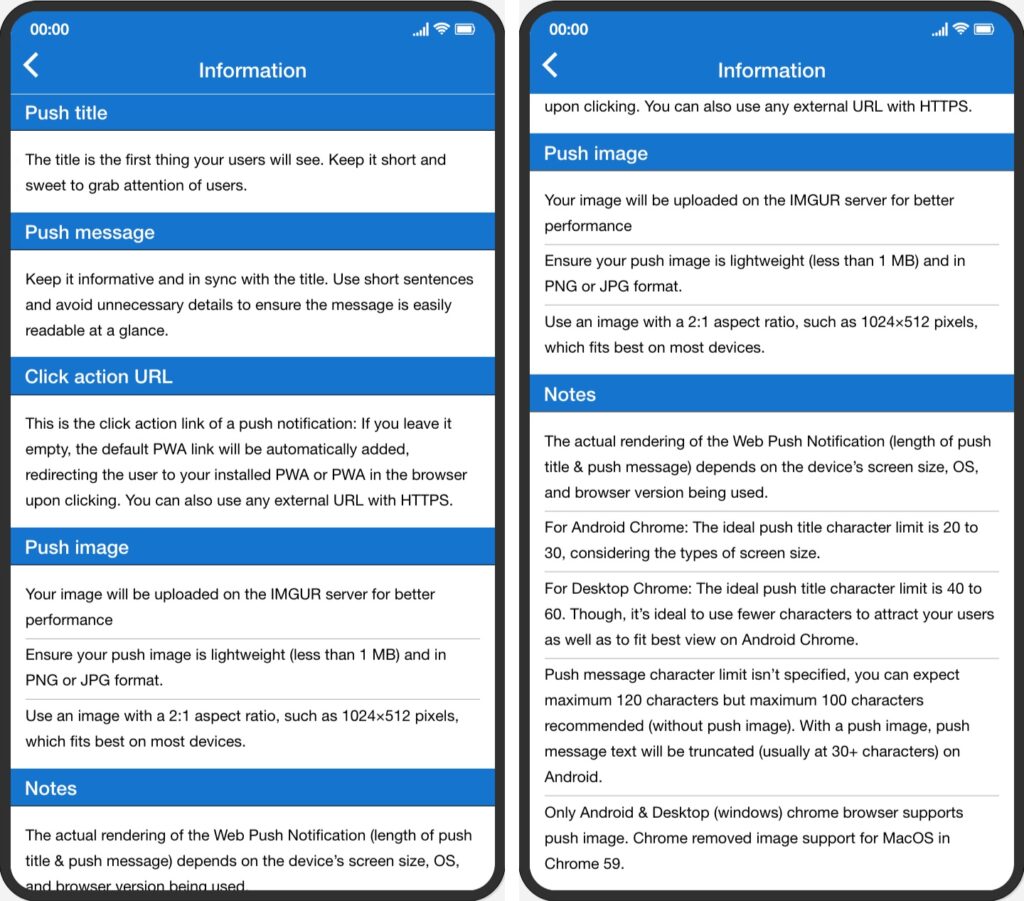
If you want to translate this information, you can do so using module translations.
How it works?
You can add this feature from the features page.
If your PWA isn’t published, a warning message will be displayed, as shown in the image below.
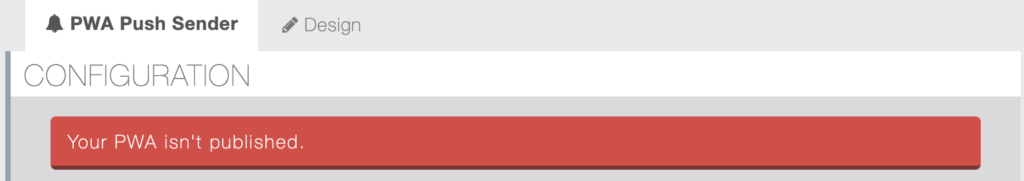
If your PWA is published, a configuration form will be displayed, as shown in the image below.
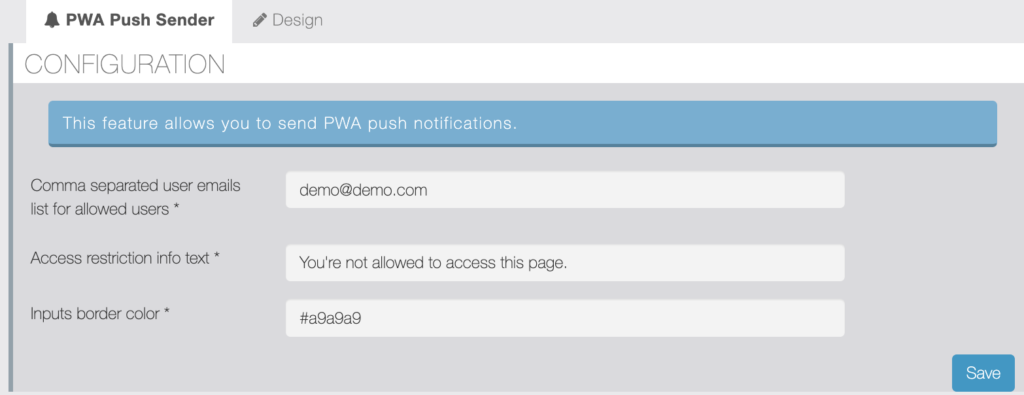
Here, you can grant access to this feature to specific users by entering their email addresses as a comma-separated list. Only those users will be able to send PWA push notifications from this feature in the app. Other users will see an access restriction text (“You’re not allowed to access this page”).
If you want to give access to a single user, you can simply input their email, like demo@demo.com.
If you want to give access to multiple users, you can input their email addresses as a comma-separated list, like demo@demo.com,test@test.com,john@doe.com.