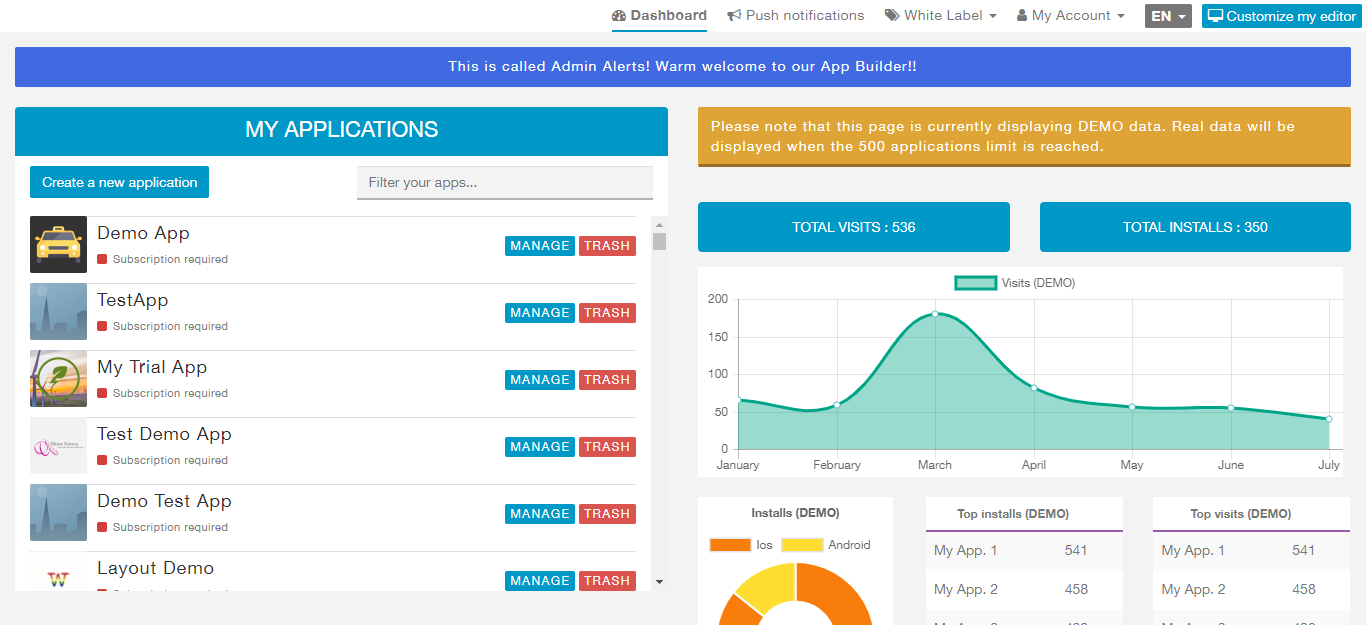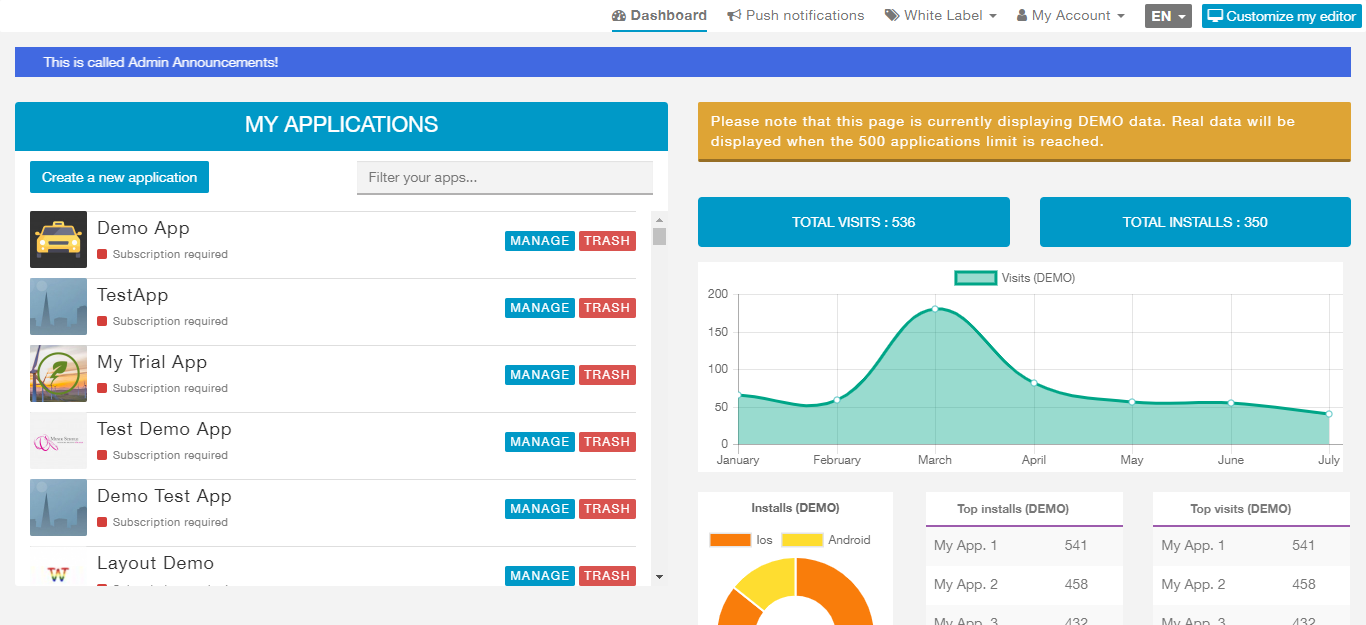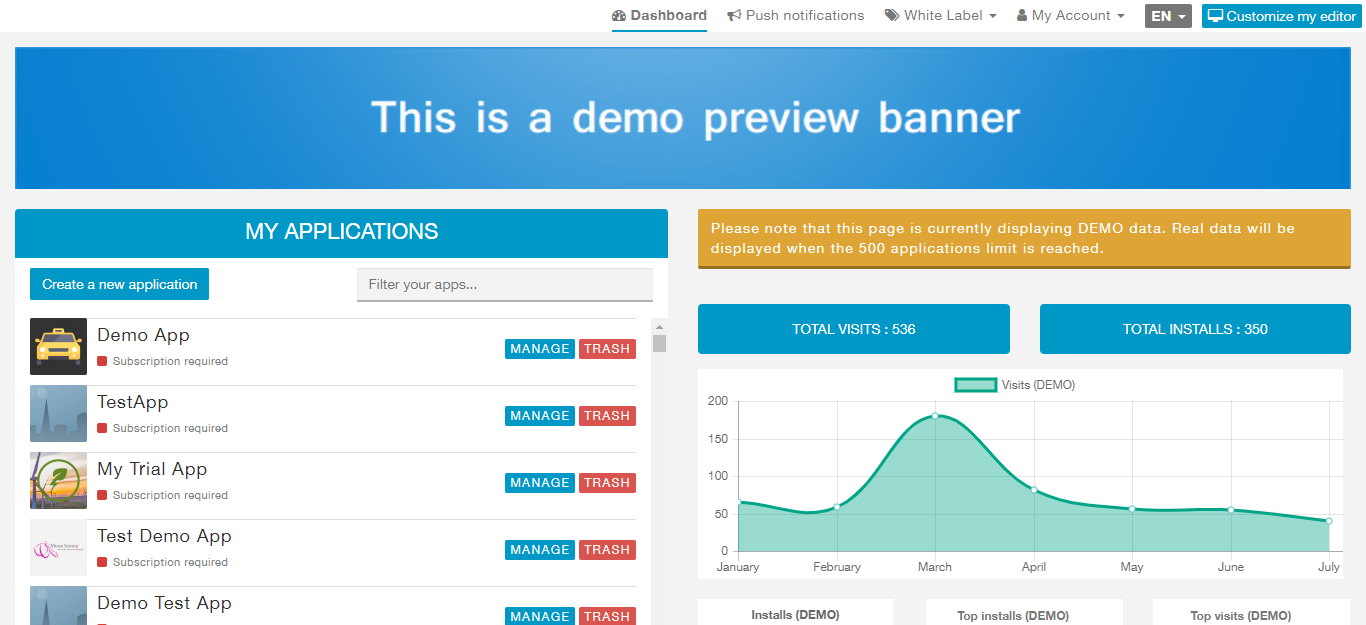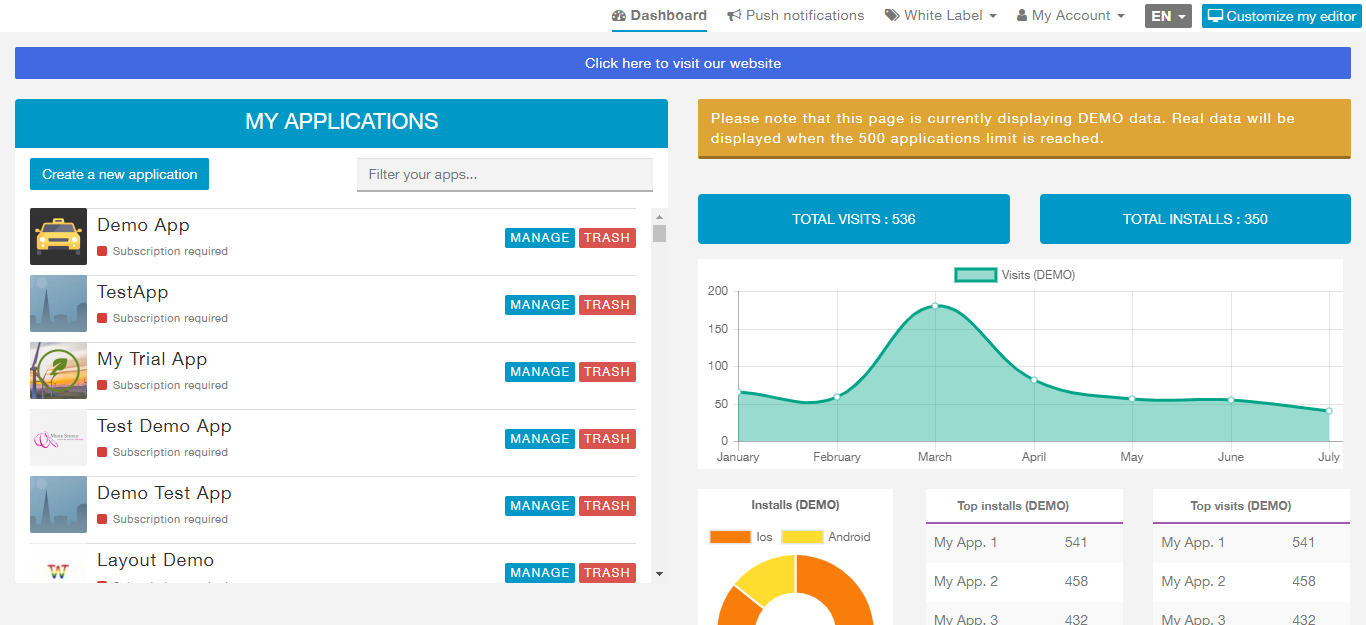This script allows you to customize your siberian editor dashboard. You can put your html code inside this script and it will be shown as div to the top of your siberian dashboard sub-content.
You don’t need to modify any core siberian files!
You don’t need any module to use this script!
What you can do using this script?
You can do all that possible using html. Some examples are shown below. You will also get script code of below examples after the purchase. If you don’t know html then these examples will help you to get started.
(1) You can display Admin Alerts/Messages to your users.
Note: You can change text & color codes into example code.
(2) You can display (marquee) Admin Announcements to your users.
Note: You can change text & color codes into example code.
(3) You can display banner ads (with clickable links) to your users.
Note: You can change image url & click url into example code.
(4) You can display clickable button links to your users.
Note: You can change text, color codes & click url into example code.
Notes:
- This script is only for Siberian Editor Dashboard Top Section only.
- This is not a module, it’s a simple script which can be used in your Siberian Backoffice > Settings > Communication > Online Chat Section.
- Nothing to install or upload on server, just edit the script code and copy-paste it into backoffice online chat section.
- This is a simple script without any support. You can customize it yourself or hire us for customizations, we will charge a nominal fee for our efforts and time.
- Don’t use double quotes (“) inside your html code.
- After the purchase you will get a default script inside PDF file. You can customize the default script if you know html otherwise you will also get the access of four examples to help you get started.
- Example page link will be shown in your download notes and you can access it only by clicking that link from your purchase history in chrome browser.
- You can email us for a custom requirement: contact@webvista.co.in
How to use this code?
You can copy-paste it in Siberian Backoffice > Settings > Communication > Online Chat Section.
After copy-paste, click on Save button.
If you are getting an error then disable your firewall and retry. (Siberian Backoffice > Settings > Advanced > Firewall)
After successfully saving the script code, just enable your firewall.
We can customize this script based on your requirements at a reasonable price.