There’s one extra backoffice module named as “Pwapp” which you can access here: Siberian Back-office > Manage > Modules > Pwapp.
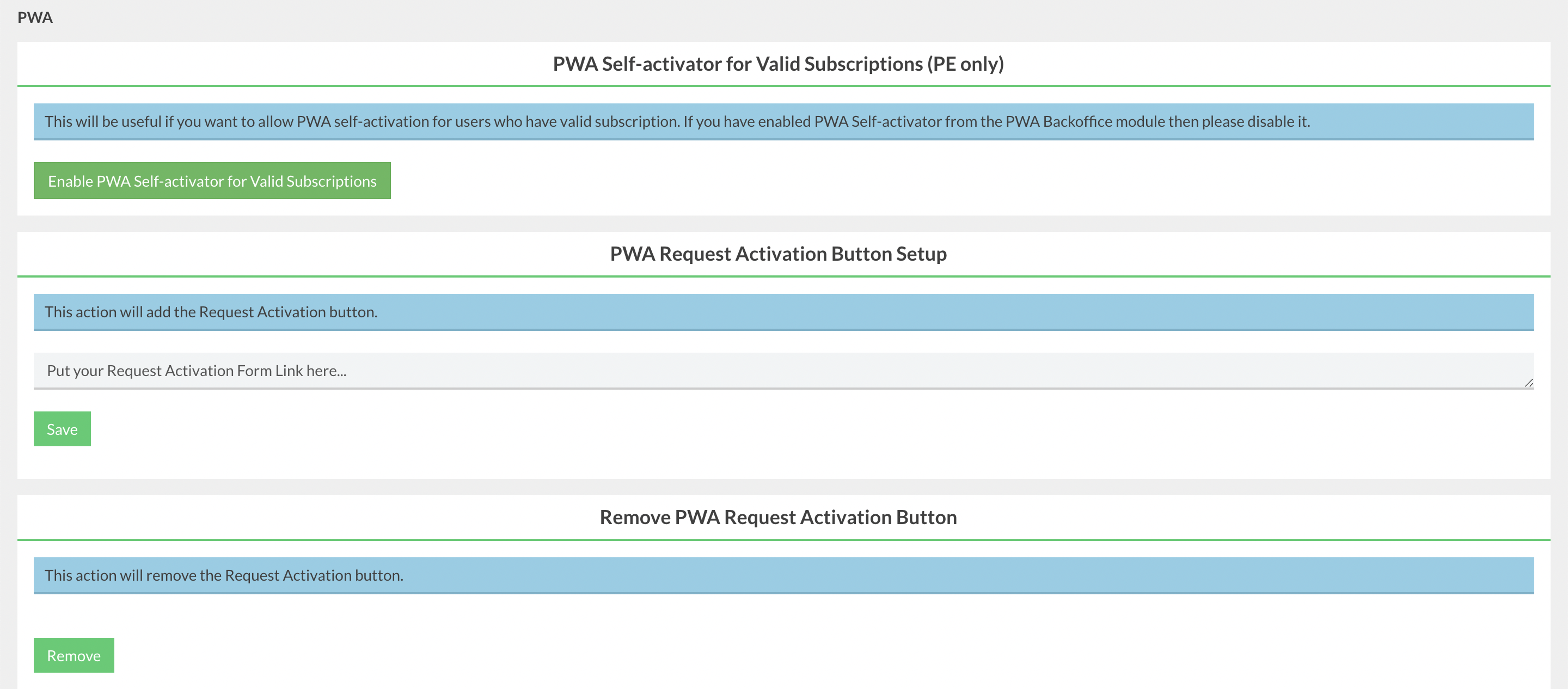
PWA Self-activator for Valid Subscriptions (PE only): This is an additional activator system, in which you can allow self-activation of PWAs for users whose PE subscription is valid. With this method, only users with a valid subscription can self-activate the PWA and access the PWA Creator editor module. Users without a valid subscription will see the message, “You don’t have a valid subscription.”
If you have checked ‘Allow access to editor regardless of the free trial or subscription’ (Back-office > Settings > General > Your Applications > Free Trial), users who have a valid subscription can activate a PWA or access the PWA creator module.
If you’ve enabled a free trial (Back-office > Settings > General > Your Applications > Free Trial), users with a free trial can’t activate or access the pwa creator module as they don’t have a valid subscription.
If you have enabled the PWA Self-activator from the PWA Backoffice module, you must disable it to use this activator.
PWA Request Activation Button Setup: By default, if a user doesn’t have permission to self-activate the PWA, they will see the text “Your app isn’t activated for the PWA” as shown in the image below.

Here, you have the opportunity to display a request activation button. When this button is clicked, your request activation form link will open in a new browser tab as shown in the image below.
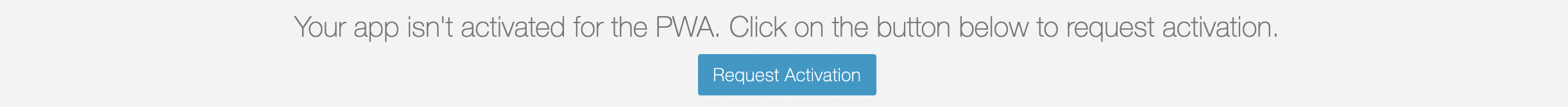
In this module, there are some extra sections intended for troubleshooting purposes, you don’t need to take any action in those sections.
