Sometimes you may forget your Siberian back-office password and forget password email doesn’t work, in this situation you can reset password using a database.
Note: If you’re not confident then please take a backup of your database first.
Open your PhpMyAdmin and find the database table “backoffice_user“.
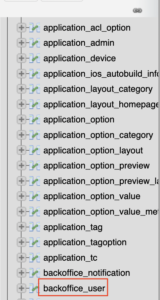
Click on the table name backoffice_user. It will display the list of your back-office accounts.
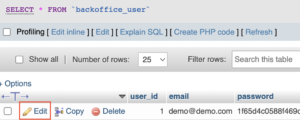
Click on the “Edit” button.
Now below screen will be displayed, select function SHA1 for password and input your password there.
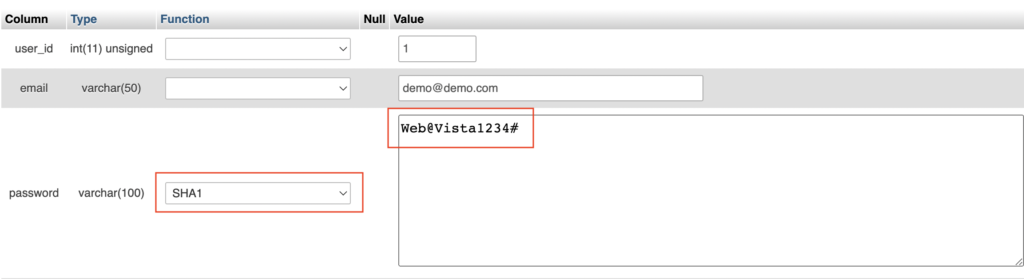
Click on the “Go” button.
Now your back-office password is Web@Vista1234# for the user demo@demo.com
