Here is a tutorial for how to upload add-on layouts for the Custom List module.
You will find a back-office page here: Siberian Back-office > Manage > Modules > Custom List
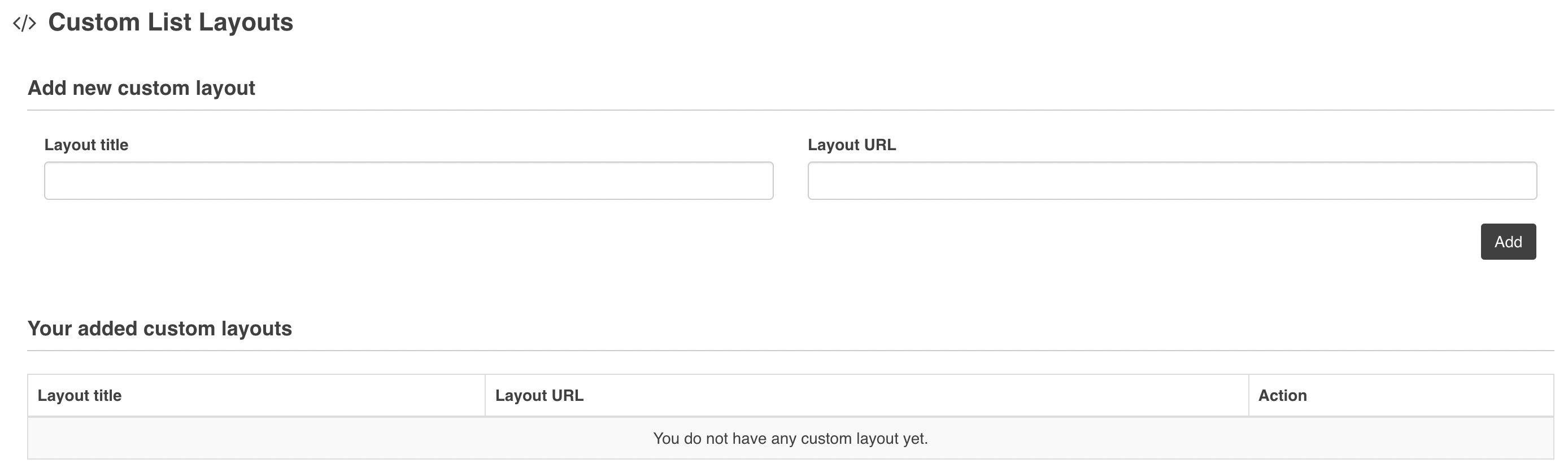
Here you have to put your layout title & layout HTML file URL.
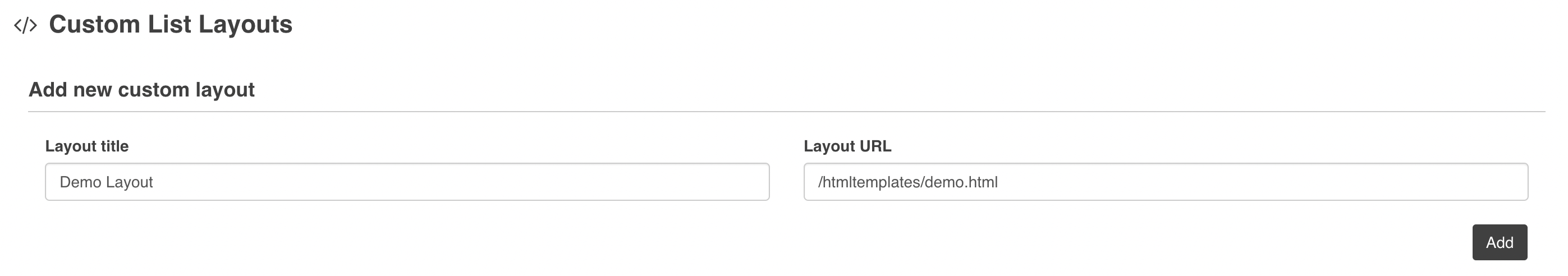
Your added custom layouts will be shown in the table.

How to get layout URL?
(1) Using the HTML Codes Collection Module:
This is the easiest and fastest method. If you have purchased our HTML Codes Collection Module then you go to your Siberian Back-office > Manage > Modules > HTML Codes.
At here click on a link “HTML File URL (click here to get it)” as shown in the image below.
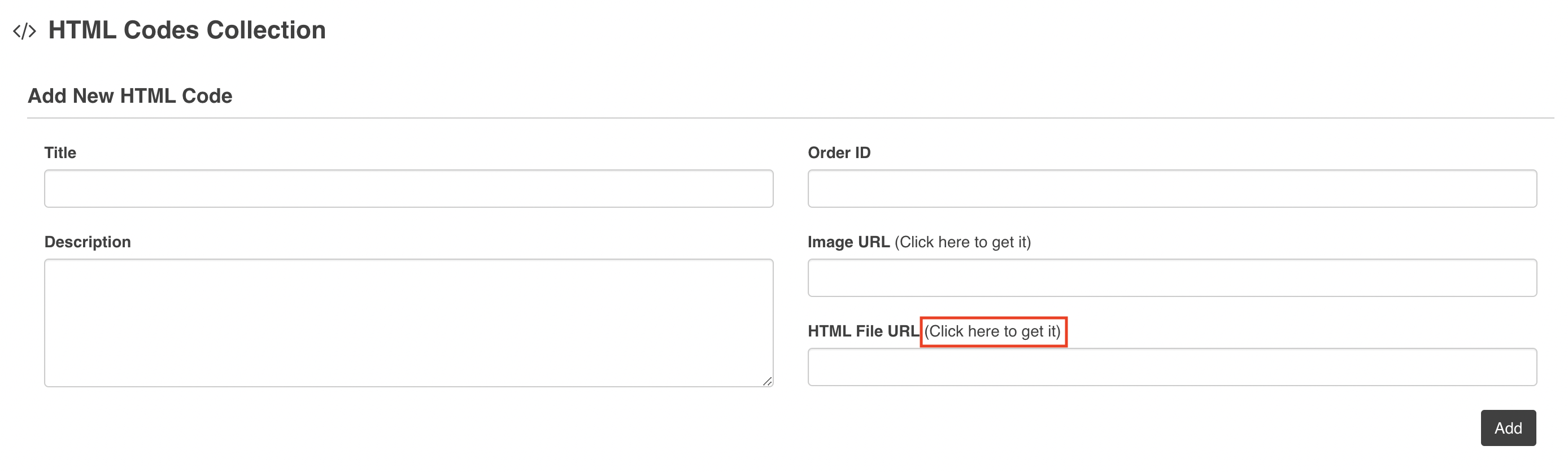
Now it will open HTML file uploader section. Here upload your layout HTML file and it will return you the file URL, Just copy it from there and paste it into Layout URL field in the add new custom layout section in the custom list module back-office page.
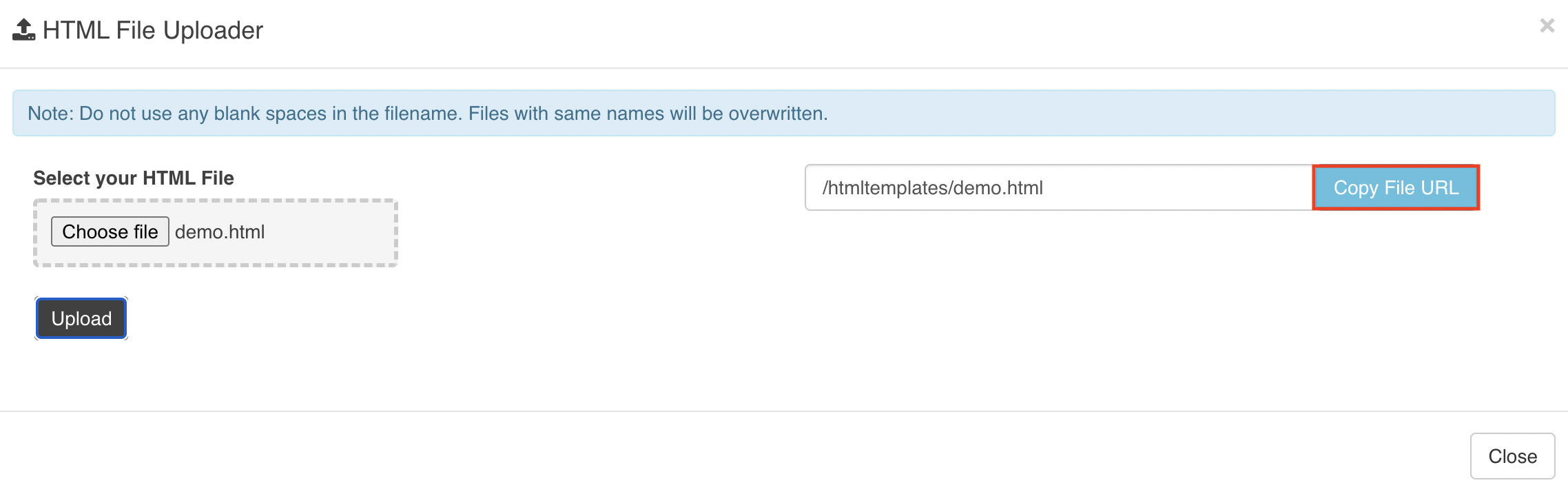
(2) Manually upload to server:
If you don’t have HTML Codes Collection Module and you have self-hosted Siberian edition, then you can do it manually by creating a directory “htmltemplates” on your siberian main server directory and then you can upload HTML files there.
Notes:
- You have to use layout URL without a domain name. Just like /htmltemplates/filename.html
- For Siberian hosted customers, you can do it using only HTML Codes Collection Module.
When you add a new layout then after in the editor module, you’ll find an option of selecting a custom layout in Custom List > Settings.
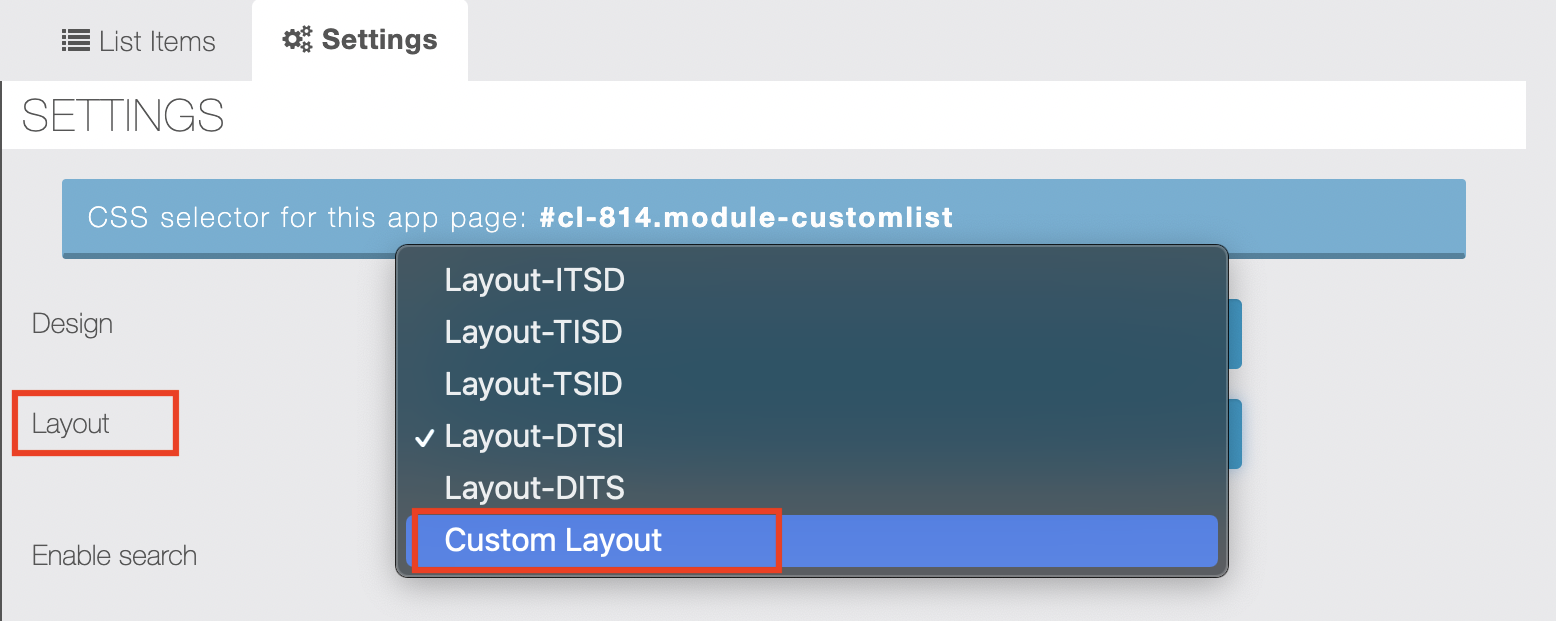
When you choose “Custom Layout” as a layout then after your custom layout options are auto visible there.
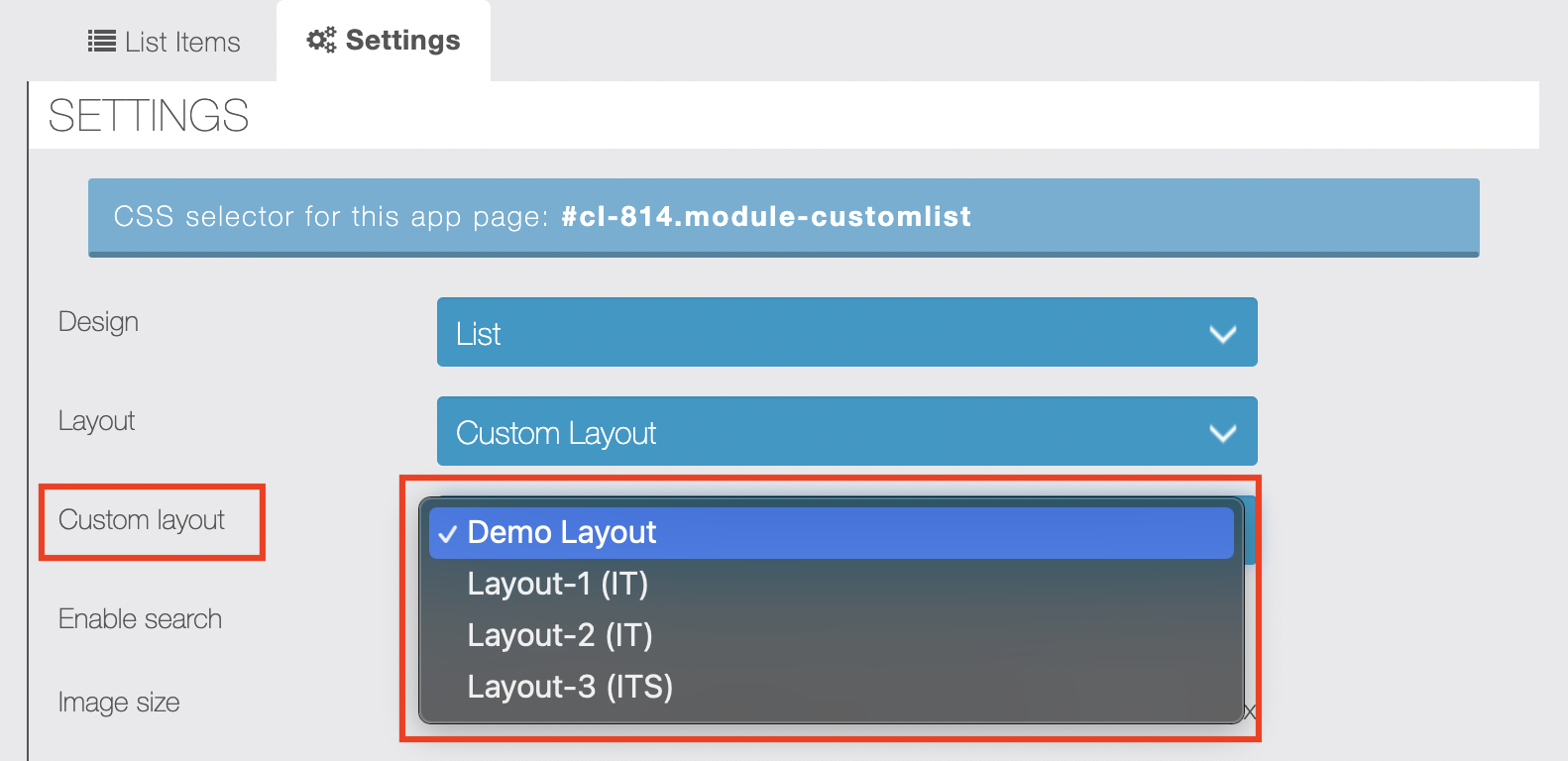
That’s it!
