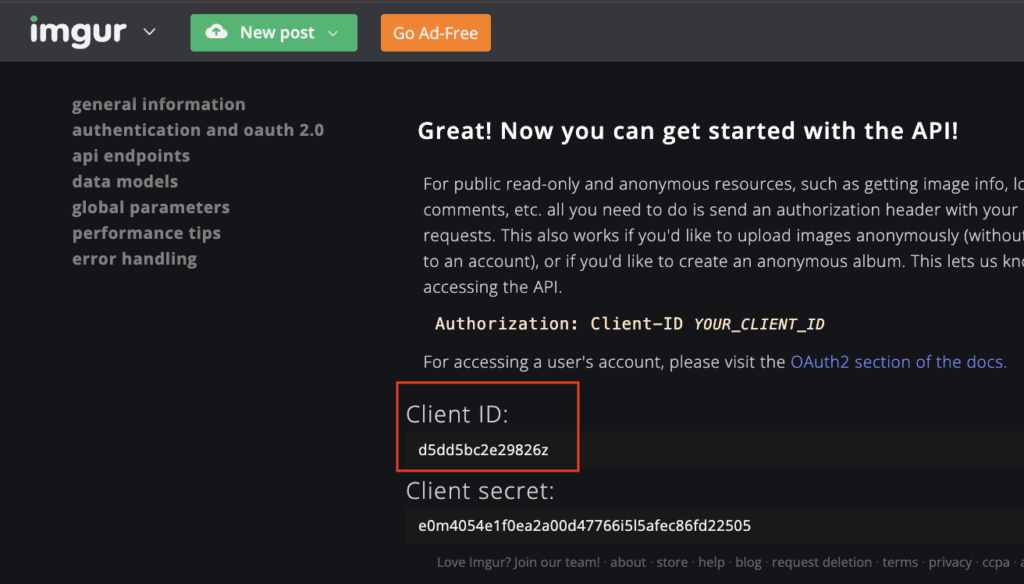In the Pwa Push v2.0.0, we’ve introduced the “Imgur Client ID” section in the PWA Push back-office page, as shown in the image below. Here, you can use your own Imgur client ID, which is required to upload PWA push images in the editor PWA push sender module.
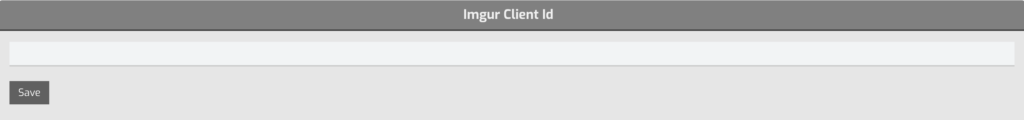
Sign in to your Imgur account by visiting this link: https://imgur.com
Now register your application by directly visiting this link: https://api.imgur.com/oauth2/addclient
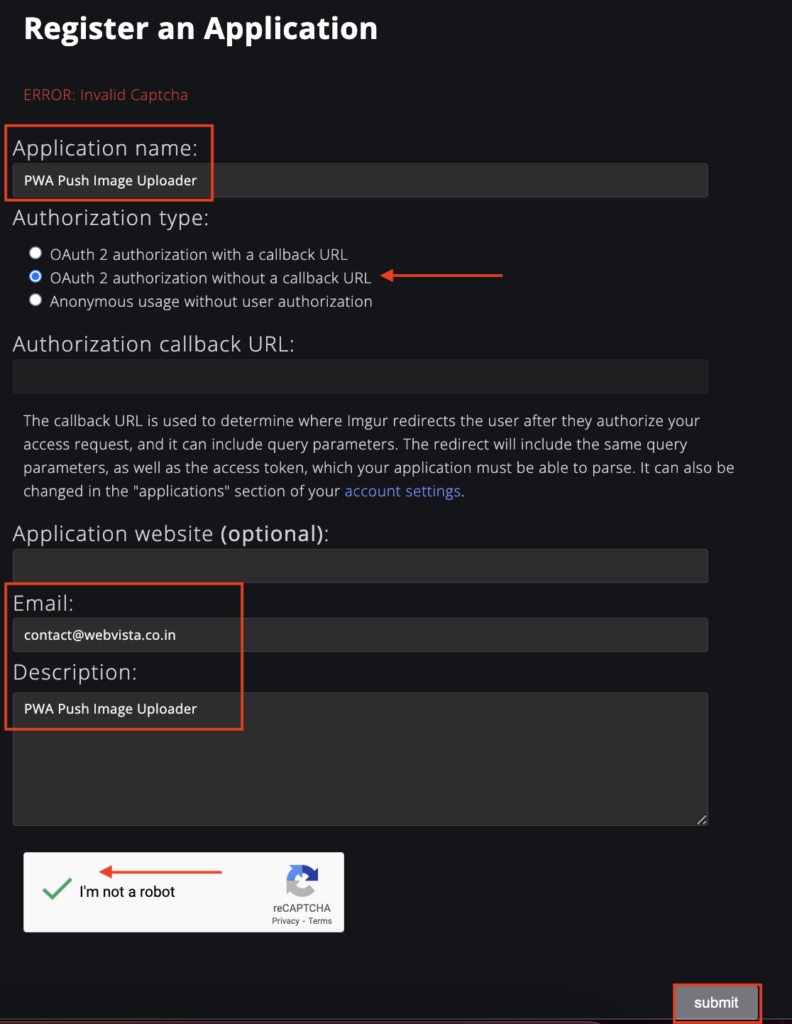
Here fill form details, Application name: PWA Push Image Uploader (You can give any name)
Authorization type: OAuth2 authorization without a callback URL
Fill your email & give any description like “PWA Push Image Uploader”.
Verify captcha and click on the submit button.
Your Imgur client ID will be shown on the next screen. Copy and paste it into the Siberian Back-office > Manage > Modules > PWA Push > Imgur Client ID section.