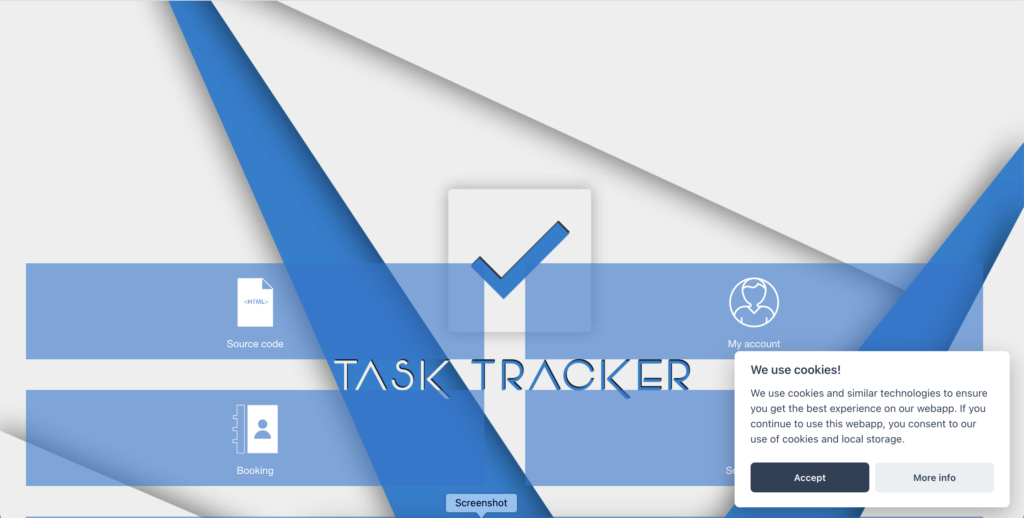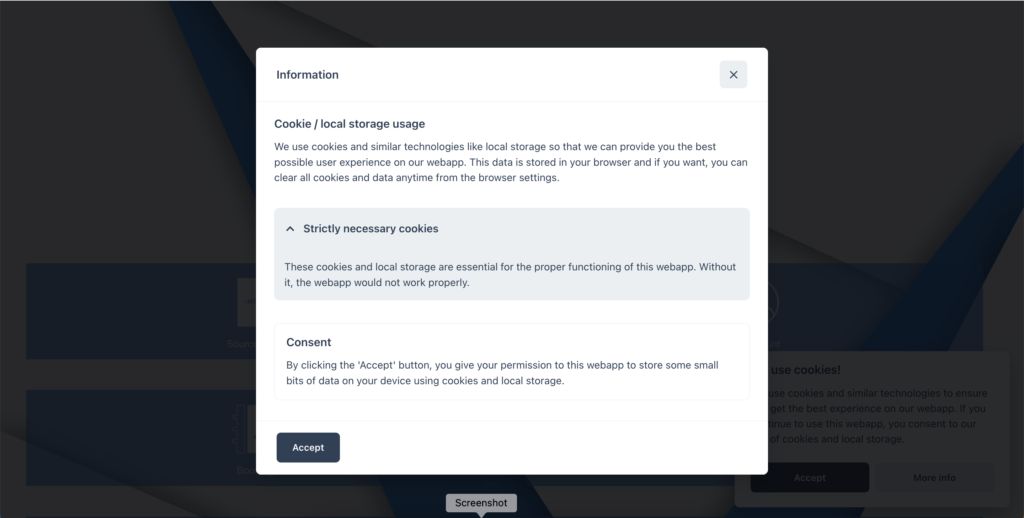From the PWA Creator v3.0.0, we’ve introduced PWA Cookie Consent details section where you can manage the Cookie consent popup. This section will be displayed if you’ve enabled the push notification.
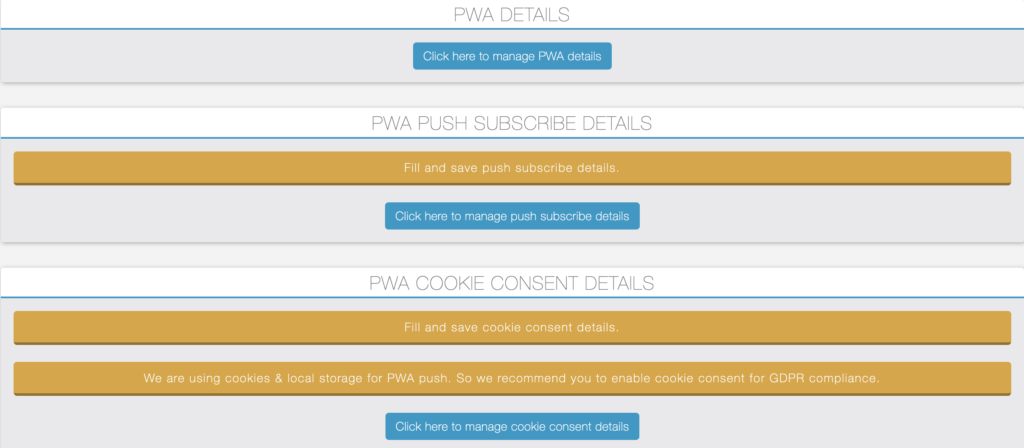
Click on the “Manage Cookie Consent Details” button, below screen will be displayed.
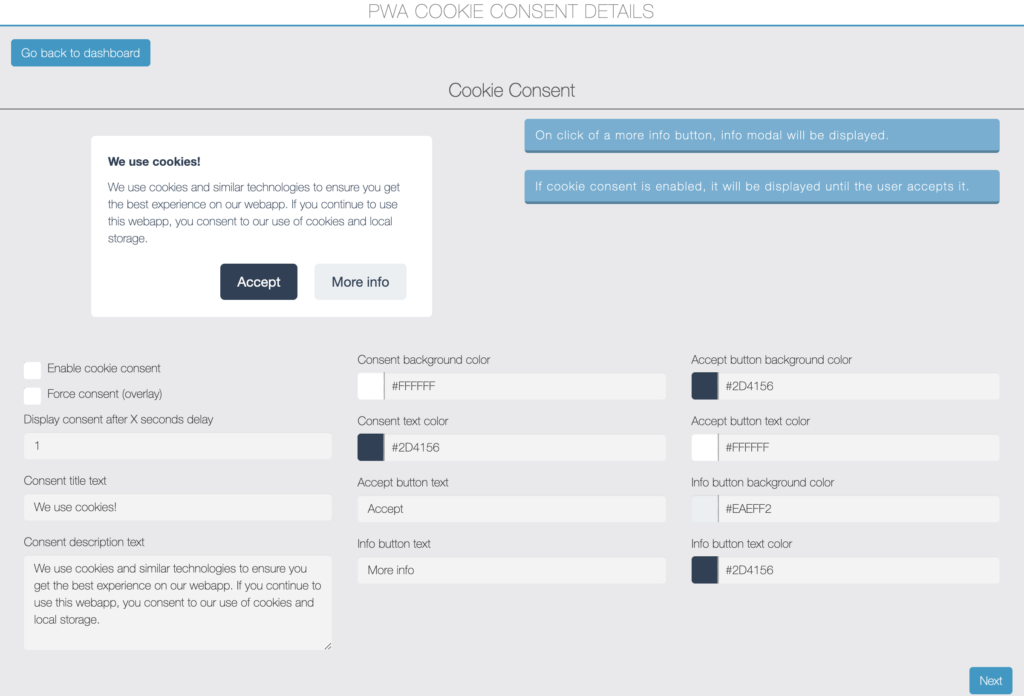
Here you can manage enable cookie consent popup, enable force overlay consent, set delay,manage all text, colors etc.
On click of “More info” button of cookie consent, info modal will be displayed and you can configure that screen by clicking on the “Next” button.
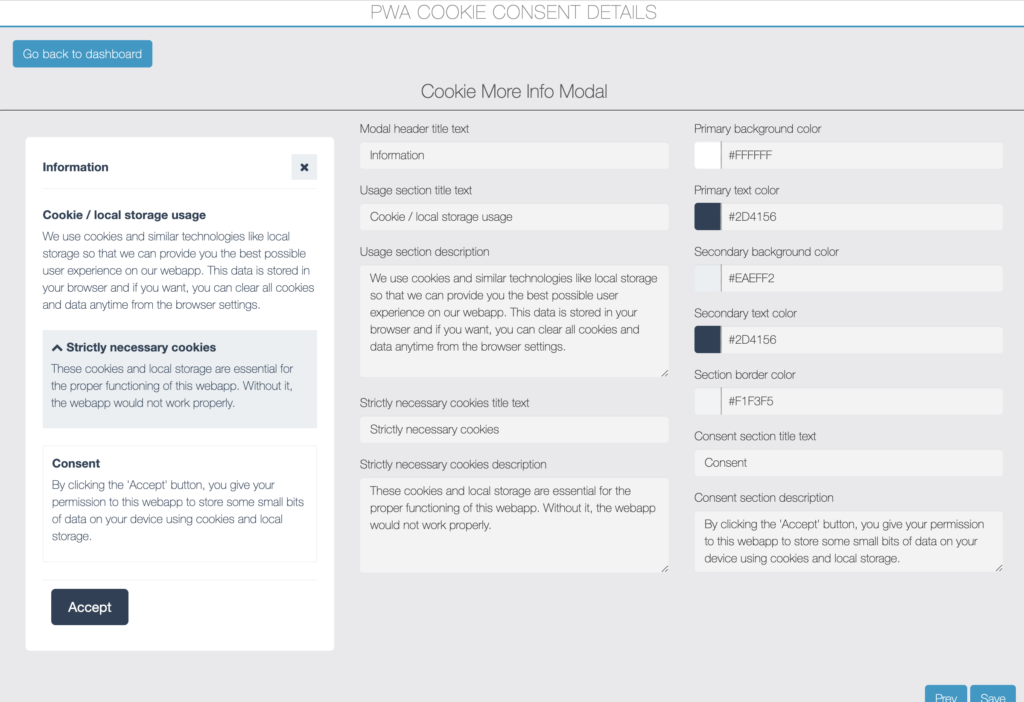
Here you can manage all text & colors.
Click on the “Save” button to save all details and then after click on the “Go back to dashboard” button.
Notes:
- In the left side panel, there’s a demo preview of cookie consent, actual popup design may vary slightly.
- If cookie consent is enabled, it will be displayed until the user accepts it.
- We are using cookies & local storage for PWA push. So we recommend you to enable cookie consent for GDPR compliance.
- If you’ve enabled cookie consent, it will be displayed first and when a user accept it, push subscribe prompt will be displayed.
PWA Screenshots:
On mobile PWA, it will be displayed into bottom center.
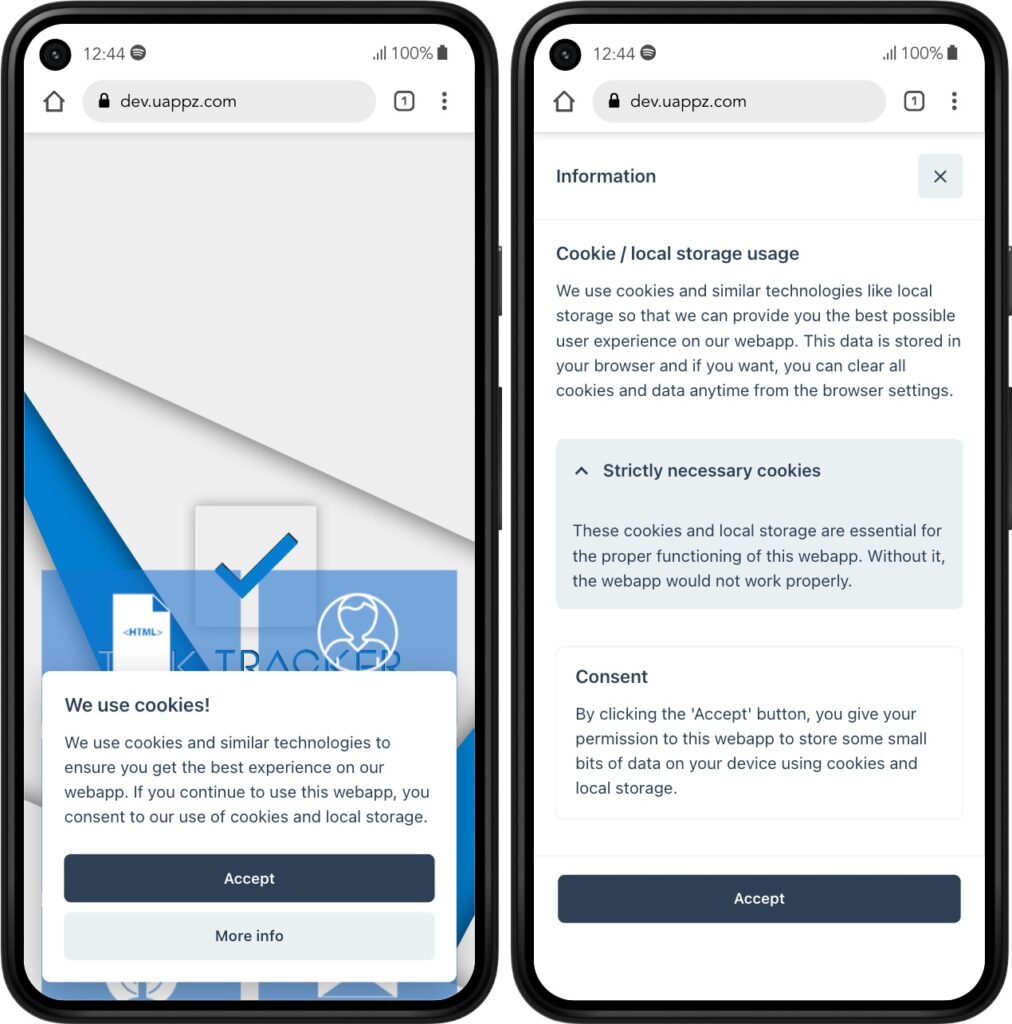
Forced overlay consent:

On desktop PWA, it will be displayed on the bottom right side.