Notes:
- You must have to create CNAME record in your domain DNS that points to your Siberian URL.
- Make sure your Siberian is a default website on your server. Click here for the server settings if you haven’t done it already.
- Your client’s custom domain/sub-domain (that you are going to use) should have an SSL certificate. If not, PWA functionality won’t work. For example, if you want to add
pwa.example.comas a custom PWA domain, thenpwa.example.commust have an SSL certificate. (Note that ifexample.comhas an SSL butpwa.example.comdoes not, it won’t work.) You can use Cloudflare with proxy. - Don’t mix the domain of your Web App with your PWA. For example, if you have already used
demo.example.comfor your WebApp, don’t use thisdemo.example.comdomain for your PWA. You must use another domain likepwa.example.comfor your PWA. - Never try to add your Siberian URL or any Reseller URL as a PWA custom domain; otherwise, it will break.
After adding the correct CNAME record, go to Siberian BackOffice > Manage > Modules > PWA BackOffice
Click on the “Custom Domain Activator” button. It will open a page like the one below in another browser window.
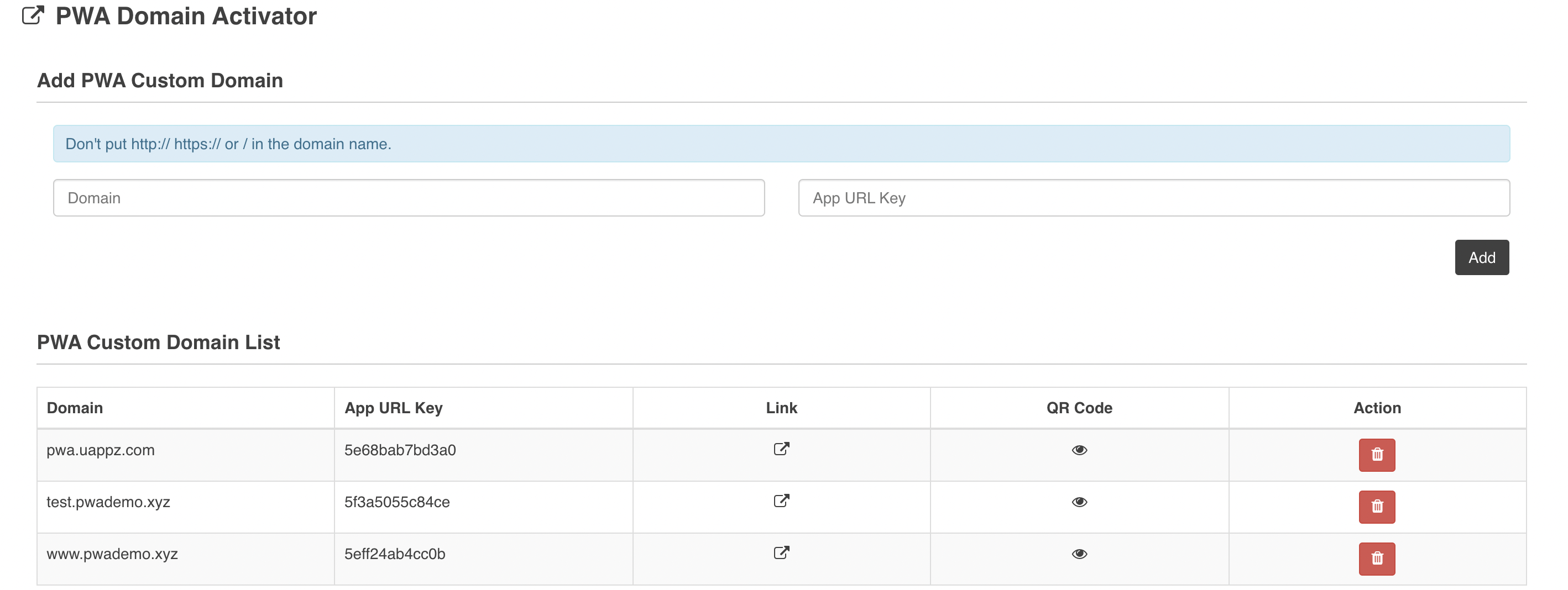
On this page, under the “Add PWA Custom Domain” section, fill in your domain name and app url key, then click the “Add” button.
Note: Only enter your domain name (without http://, https://). Don’t include any blank spaces or a trailing slash (/).
If you want to delete the custom domain for PWA, click the red delete button from the list table.
FAQs:
(1) How to add a CNAME record? How to make my Siberian website the default website on my server?
It’s the same way as you do for the Siberian WebApp. Click here for more information
(2) Can I use the main domain as a Custom Domain instead of a sub-domain?
Yes, you can, but in this case, you must use www in the CNAME record instead of a sub-domain.
(3) Cloudflare works?
Yes, Cloudflare works (with proxy), and we recommend using only Cloudflare for PWA custom domains. Sometimes you may get an error like “too many redirections” (this is because you have forced http to https redirection on your Siberian). In this case, try to change your SSL encryption mode in Cloudflare from Flexible to Full or disable the forced redirection of http to https on your Siberian.
Click here for a video tutorial for how to add a PWA custom domain using cloudflare.
(4) Can I link a custom domain without Cloudflare?
Yes, you can, but your domain should have an SSL certificate as mentioned in the notes above. If you can manage SSL yourself, you can use it, but we recommend using only Cloudflare.
(5) I don’t want to bother with all these; can I simply use URL forwarding?
