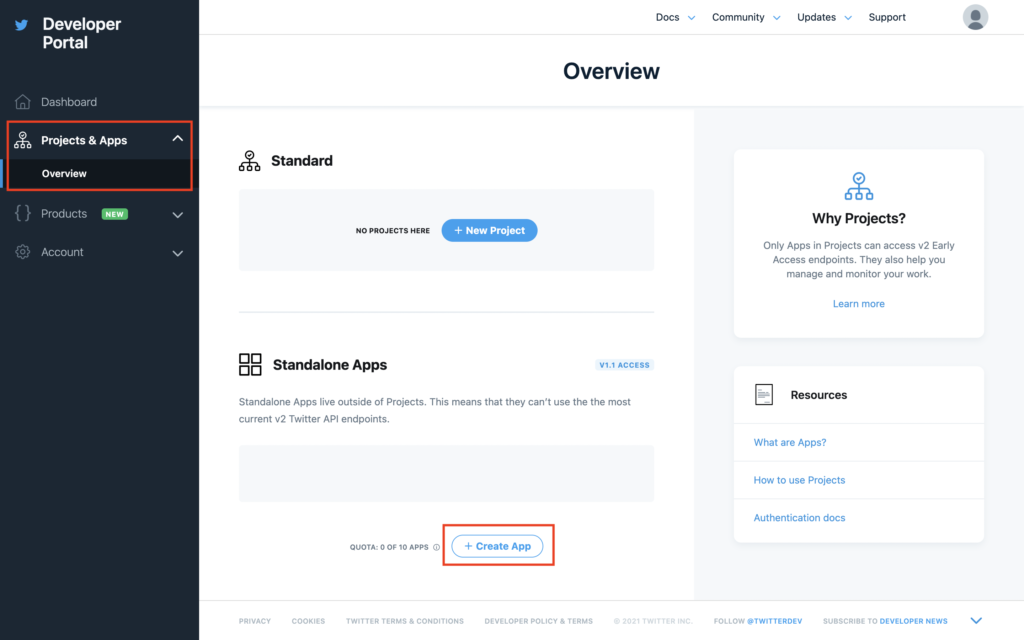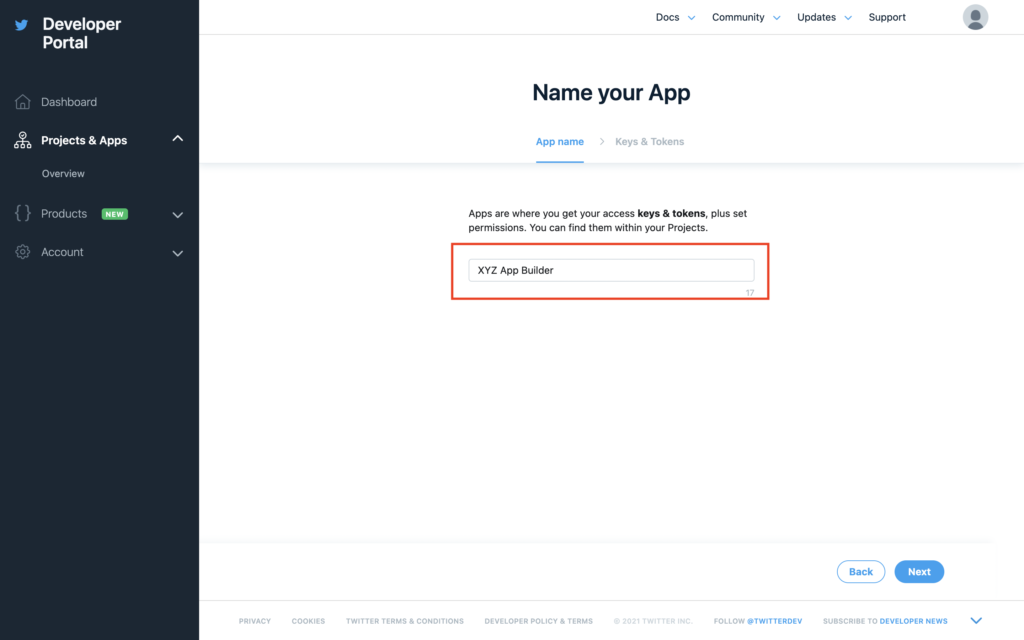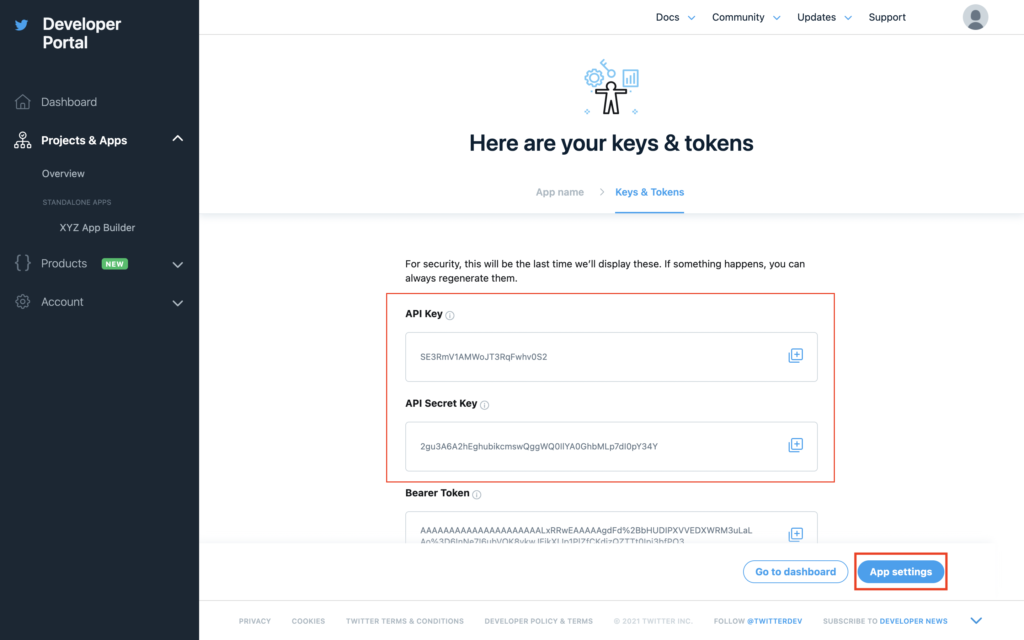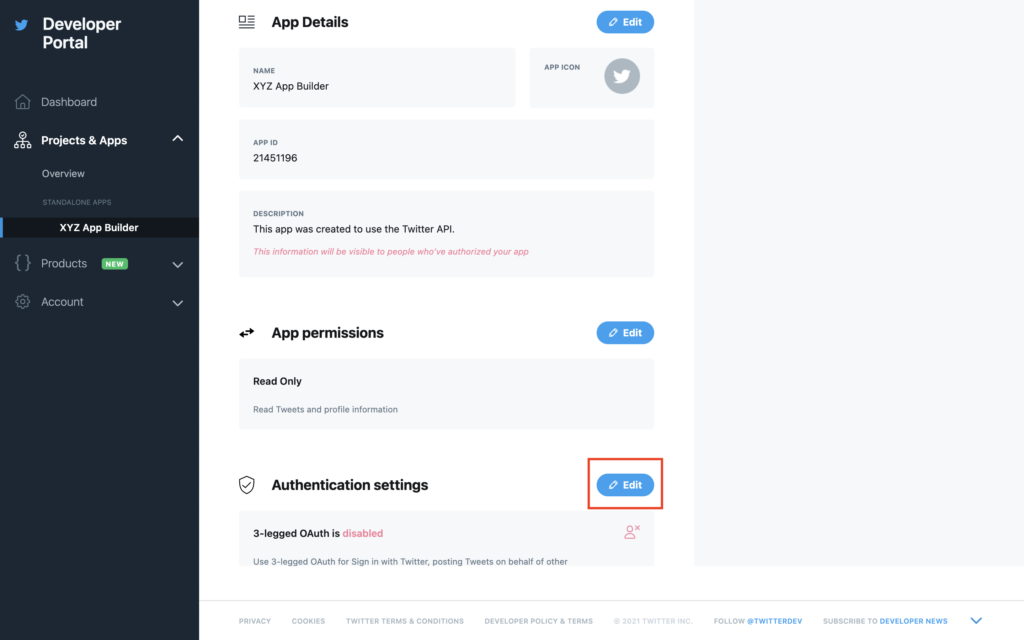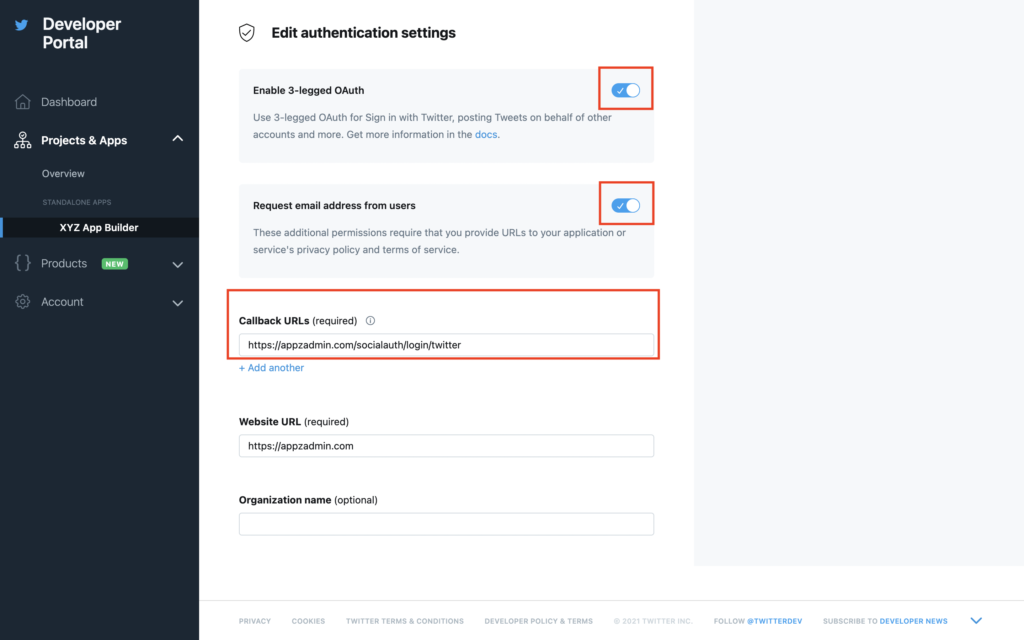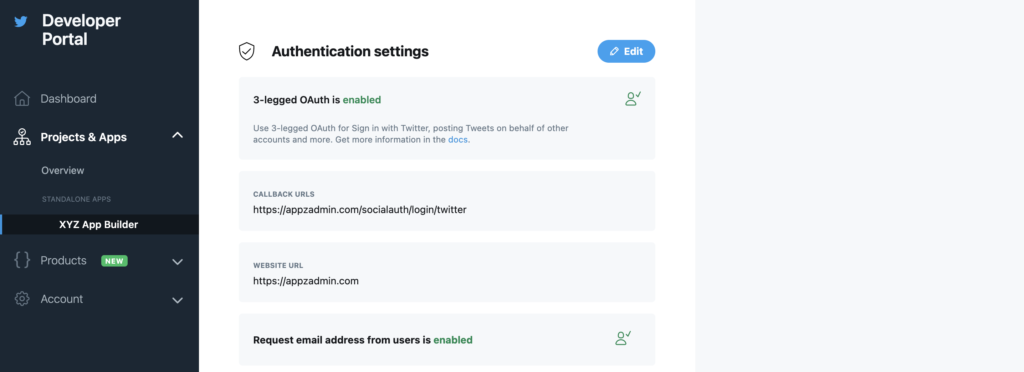This is a tutorial for how to get Twitter API Key & Secret for Siberian Social Auth module.
(1) Go to Twitter Developer Portal and apply for Twitter developer account and then from left sidebar, choose “Projects & Apps > Overview“. Now click on “Create App” button under Standalone Apps section.
(2) Name your app such as XYZ App Builder and then click on next button.
(3) Now at here your API Key and Secret will be shown. (Refer step-5)
Click on “App settings“.
(4) Now click on “Edit” under Authentication settings section.
Now enable both toggles here and fill required details such as Callback URL, Website URL, Privacy policy URL, Terms of service URL etc and then click on Save button.
Call back URL: https://YOUR-PE-DOMAIN/socialauth/login/twitter
That’s it. Now it will be shown like this image:
(5) You can copy-paste API Key & Secret (refer step-3) in Siberian Back-office > Manage > Modules > Social Auth.
Check-mark Twitter as “is active “ to enable Twitter Authentication to your Siberian CMS
Platform.
You’re done! Voila!!