By default, your users can send PWA push notifications using the PWA Push Sender Editor Module. This is an additional push sender that your client can access by visiting a special link.
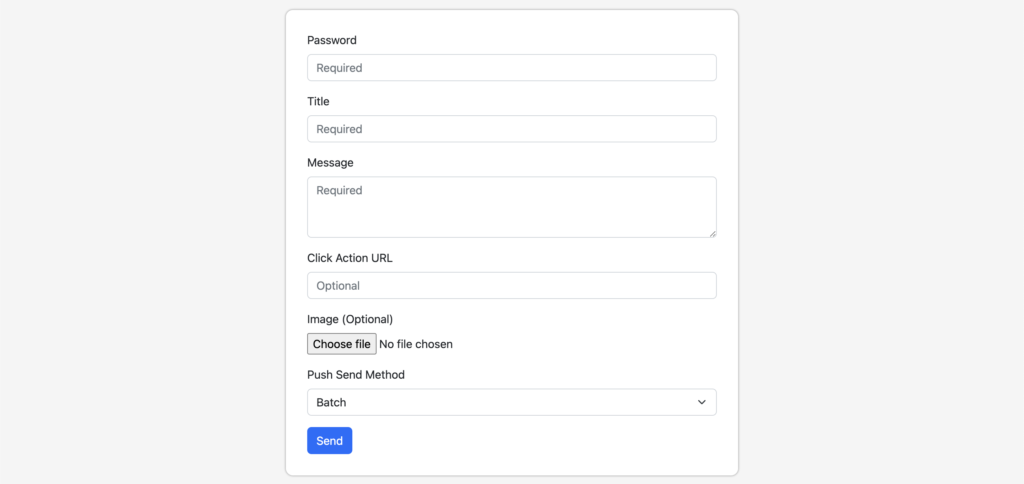
There are two push sending methods Batch & Multiplexing, so you can choose any one.
How to activate external push sender page?
You will find a section titled “External Push Sender” in the PWA Push back-office module to enable or disable this option.
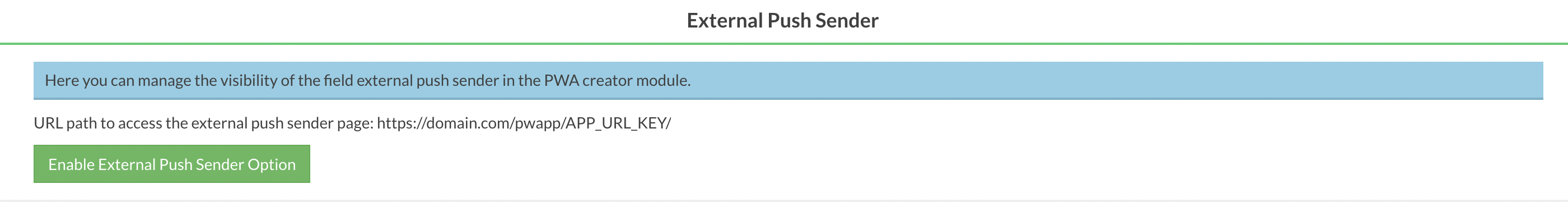
You can access the external push sender page by visiting a link in the browser. The URL scheme for this link is provided in the PWA Push back-office module.
If you’ve enabled it, there will be an option (Enable Push Sender Page) visible in the PWA Creator Editor Module while generating the PWA. Here, you need to set a password for the push sender, so only your client can send push notifications from the external page.
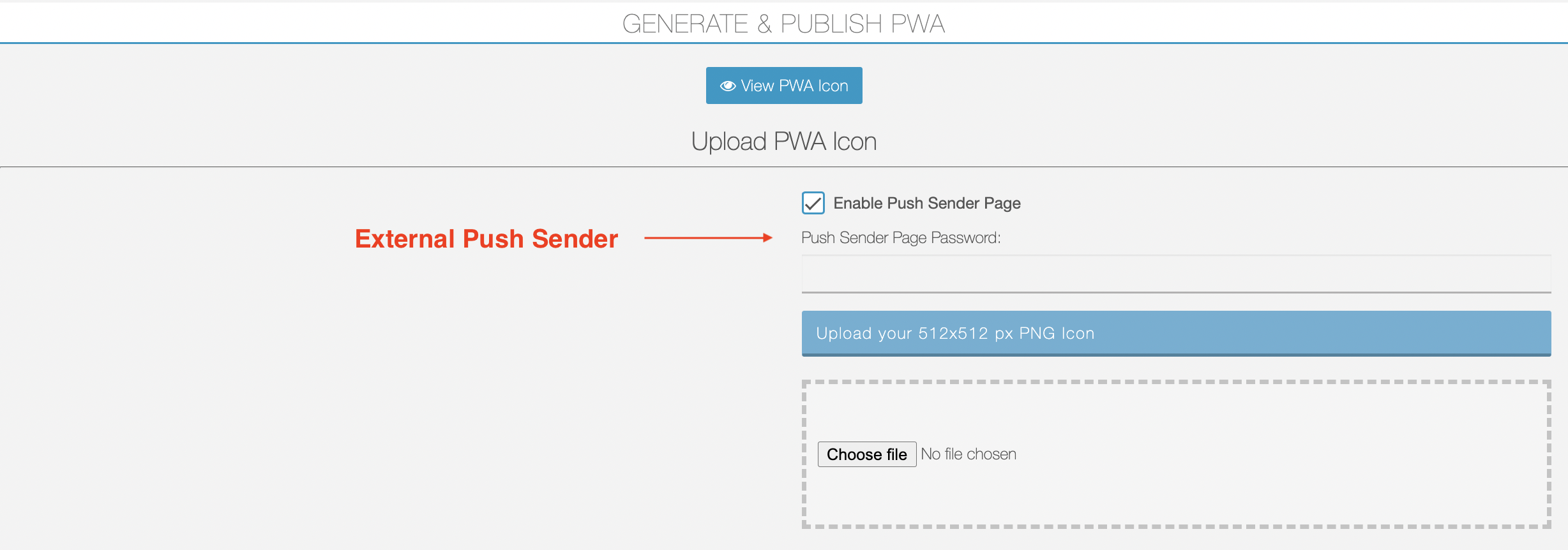
You can also send PWA push notifications directly from your app / PWA using our Add-on PWA Push Sender App Feature module.
