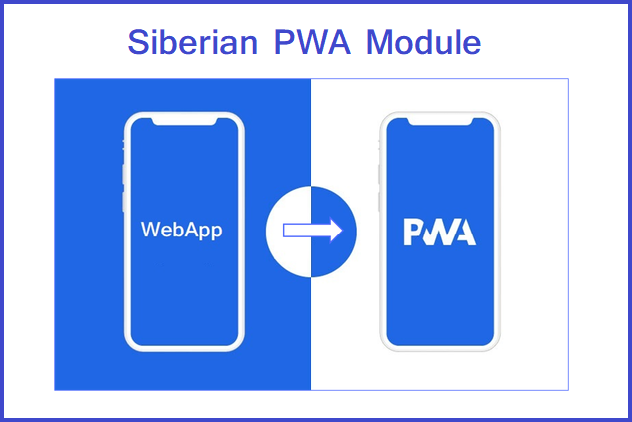Note: PWA Module is only compatible with Self-hosted Siberian MAE & PE from v-4.20.16 and above. Please don’t purchase if your siberian isn’t hosted on your server.
Note: After a year, you can use the module as it is but if you want support and updates, you can renew it @ 299€ per year.
Please check demo & read all FAQs, tutorials etc. and get yourself educated about Siberian PWA before purchasing! All useful links are given at last.
Convert Siberian WebApp into Progressive Web App (PWA) using PWA Module.
Siberian PWA Features:
- Add to Homescreen
- iPhone Install Pop-up
- Facebook PWA Pop-up
- Splash Screens
- Offline Page
- Web Push Notifications
- PWA Push Subscribe Prompt
- Cookie Consent Pop-up
- Desktop PWA CSS
Our Siberian PWA System includes 3 Modules.
If you want you can purchase add-on PWA Push List module extra from here.
PWA BackOffice Module:
This module will help you to manage your Siberian PWAs.
- Activate & de-activate PWA creator editor module access for users.
- PWA activator & de-activator using user email.
- Enable / disable PWA self-activator for users.
- Manage the list of published PWAs.
- PWA custom domain activator & de-activator.
- PWA statistics with total number of activated & published PWAs.
- Published PWAs information with name, icon, default link etc.
- Manage custom javascript for PWA
PWA Creator Editor Module:
This module will allow your editor users to generate & publish PWA themselves..
- iPhone install & facebook PWA pop-up customisation options with live demo preview.
- Push subscript prompt & success message customisation options with live demo preview.
- Cookie consent customisation options with live demo preview.
- Option to enable external PWA push sender page with password.
- Users can self generate/re-generate & publish/re-publish PWAs themselves.
- Default PWA link with click-to-copy button & QR Code.
- Allowed users can self-activate PWA themselves.
- CSS section to customise the look of the desktop PWA.
PWA Push Sender Module:
This module will enable firebase web push notification for Siberian PWA.
- PWA push backoffice page to set-up firebase config & server key.
- PWA push sender editor module to send PWA push notifications.
- List of sent PWA push messages using add-on PWA Push List Module.
- External PWA push sender page.
How it works?
- Allow module access for users.
- Users will self-activate the PWA.
- Users will fill PWA details and save data.
- Users will upload the PWA icon and publish the PWA.
Requirements: SQLite3 (pdo_sqlite class)
You can download & install this Siberian PWA Compatibility Check Module.
After module installation go to Siberian Backoffice > Manage > Modules > PWA Test.
If your server doesn’t has SQLite3 installed then you can install it as shown in here or this video.
Notes:
After module purchase, create a back-office account for us to install, configure & activate the PWA modules on your Siberian. Also email us your firebase config, firebase vapid key, firebase service account json file and Imgur client id as shown in these tutorials here: https://webvista.co.in/pwa-tutorials.html
You can send details to us by an email: contact@webvista.co.in
Useful Links:
More information regarding Siberian PWA: https://webvista.co.in/siberian-pwa.html
Siberian PWA & Editor Module Demo: https://webvista.co.in/pwa-demo.html
PWA Custom Domain Demo: https://shop.webvista.co.in/pwa-demo/
Tutorials: https://webvista.co.in/pwa-tutorials.html
FAQs: https://webvista.co.in/pwa-faq.html
PWA Supported Features List: https://webvista.co.in/pwa-supported-features.html
PWA Browser Support: https://shop.webvista.co.in/pwa-browser-support/
PWA Module Change-log: https://webvista.co.in/pwa-module-changelog.html
Our Support Policy: https://webvista.co.in/support-policy.html